
Paper Jams in the Staple Finisher
1
Check whether paper is jammed in the finisher.
 | Open the front cover of the finisher. 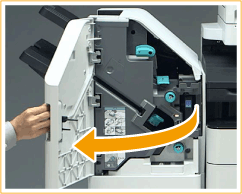 |
 | Lift up the output tray paper supporter of the main tray.  |
 | Turn the green knob to feed the jammed paper to the main tray side.  |
 | If paper comes out of the outlet of the main tray, gently pull the paper out in the direction of the arrow.  |
2
Check whether paper is jammed in the delivery unit.
 | Open the escape delivery guide (  ). ).If paper is jammed, gently pull it out in the direction of the arrow. 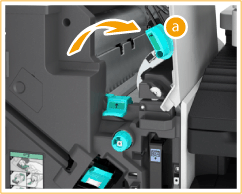 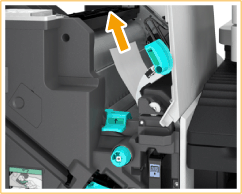 |
 | Lift up the first flapper (  ). ).If paper is jammed, gently pull it out in the direction of the arrow. 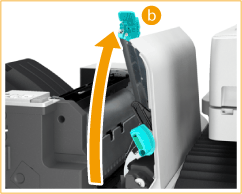 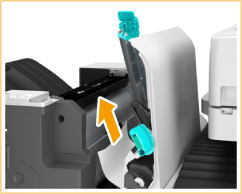 |
 | Return the first flapper (  ) to its original position. ) to its original position. |
 | Lower the escape delivery guide (  ). ). |
3
Close the front cover of the finisher.
4
Open the cover of the buffer pass unit.

5
Check whether paper is jammed.
If paper is jammed, gently pull it out in the direction of the arrow.

6
Close the cover of the buffer pass unit.
Continue following the instructions on the screen to proceed with the interrupted operation or continue clearing paper jams.