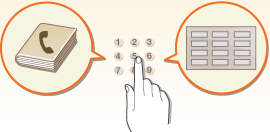Basic Operations
This chapter describes basic operations, such as how to use the control panel and touch panel display, as well as how to load paper and originals.
Parts and Their Functions
This section describes the exterior and interior parts of the machine and their functions, as well as how to use the keys on the control panel. Parts and Their Functions

Turning ON the Machine
This section describes how to turn the machine ON or OFF. Turning ON the Machine
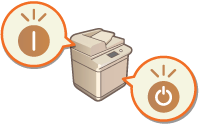
Using the Touch Panel Display
This section describes how to use the buttons on the touch panel display to perform various operations, such as adjusting and checking the settings. This section also describes how to enter text and numbers, which are necessary for operations such as registering information in the Address Book and sending faxes. Using the Touch Panel Display
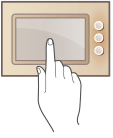
Logging into the Machine
This section describes how to log in when a login screen is displayed. Logging into the Machine
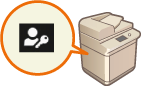
Placing Originals
This section describes how to place originals on the platen glass and in the feeder. Placing Originals
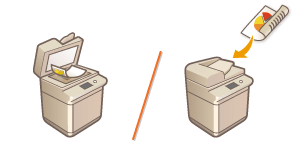
Loading Paper
This section describes how to load the paper into the paper drawer and multi-purpose tray. Loading Paper
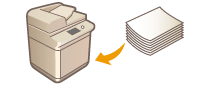
Customizing the Touch Panel Display
This section describes how to arrange buttons and customize menus, making it easier to use the screens displayed on the touch panel. Customizing the Touch Panel Display
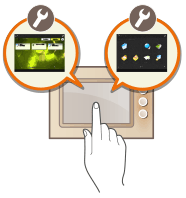
Specifying the Sound Settings
This section describes how to specify the settings for sounds, such as those produced when fax sending is complete or when an error occurs. Setting Sounds

Entering Sleep Mode
This section describes how to set sleep mode. Entering Sleep Mode
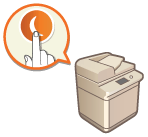
Registering Destinations
This section describes how to register destinations in the Address Book or one-touch buttons for sending faxes or scanned documents. Registering Destinations