Setting the Operation for Automatic Paper Source Selection
You can select which paper to prioritize when both short edge feed paper and long edge feed paper are loaded and set as the target for automatic paper selection.
1.
Select [Set] on the [Home] screen.
2.
Select [Function Settings] → [Printer] → [Switch Paper Source Auto Selection Mode].
3.
Select the button → press [OK].
[Short Edge Feed Paper Priority]
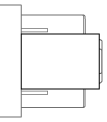
[Long Edge Feed Paper Priority]
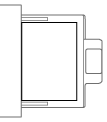
NOTE |
This function may not be displayed for some products. |