Registering a Group in a One-Touch Button
Destinations registered in one-touch buttons can be combined into a group and registered as a single destination.
1
Press <Dest./Fwd. Settings>. <Home> Screen
2
Press <Register One-Touch>.
3
Select the one-touch button you want to register and press <Register/Edit>.
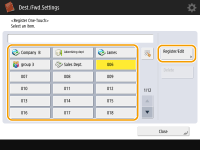
4
Press <Group>.
5
Press <Name>  enter the group name, and press <OK>.
enter the group name, and press <OK>.
 enter the group name, and press <OK>.
enter the group name, and press <OK>.6
Press <One-Touch Button Name>  enter the one-touch button name to be displayed, and press <OK>.
enter the one-touch button name to be displayed, and press <OK>.
 enter the one-touch button name to be displayed, and press <OK>.
enter the one-touch button name to be displayed, and press <OK>.7
Select the destinations you want to register in a group.
Press <Add from One-Touch>  select the destination
select the destination  press <OK>.
press <OK>.
 select the destination
select the destination  press <OK>.
press <OK>.8
Press <OK>  <Close>.
<Close>.
 <Close>.
<Close>.