<Register Administrator>
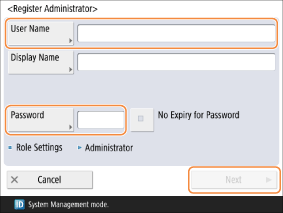
Enter <User Name> and <Password>, and press <Next>.
<Display Name> is optional.
<No Expiry for Password>: If you select this, the password does not need to be changed. Set the expiration period for the password in <Validity Period Settings> in <Password Settings> after the Setup Guide is complete.

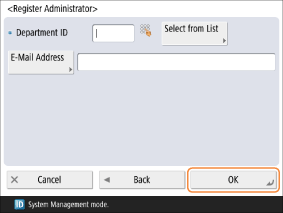
Press <OK>.
Overview of Department ID Management

Department ID Management uses department IDs to manage groups of users. This enables copy, print, and scan counts to be managed for each department ID.
<Department ID>: Enter this when using Department ID Management.
<E-Mail Address>: This address is specified as the destination for <Send to Myself> in <Scan and Send>.
Proceed to the next step <Login Screen Display Settings>