<Login Screen Display Settings>
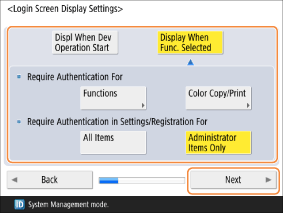
Select the timing for displaying the login screen.
<Displ When Dev Operation Start>: Select this to display the login screen when starting machine operations, such as when the machine recovers from the sleep mode.
<Display When Func. Selected>: Select this to display the login screen when a user is using a function such as the copy function. You can select whether to perform authentication for each function.
Proceed to the next step <Use Numeric Keys for Authentication>