<IPv4: IP Address Settings>
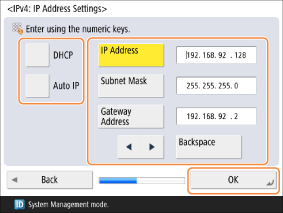
Configure the IP address.
To automatically assign the IP address, select <DHCP> or <Auto IP>.
If you select both <DHCP> and <Auto IP>, automatic assignment by DHCP is prioritized.
To manually enter the IP address, confirm that <DHCP> and <Auto IP> are not selected, and enter values for <IP Address>, <Subnet Mask>, and <Gateway Address>.
Proceed to the next step <DNS Server Address Settings>