<Wireless LAN Settings>
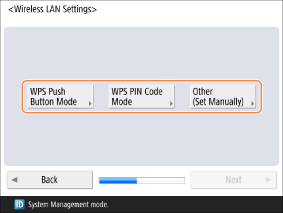
Specify the method for connecting the machine to a wireless LAN router.
<WPS Push Button Mode>: Configure connection settings via button operations.
<WPS PIN Code Mode>: Register a PIN code created on the machine to the wireless LAN router using another device such as a computer.
<Other (Set Manually)>: Specify all the wireless LAN connection settings manually when you want to specify detailed settings such as security settings or when you cannot connect using another method.
If you selected <WPS Push Button Mode>

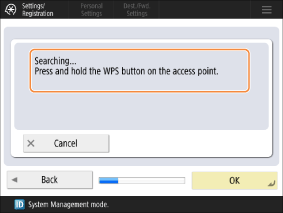
When <Searching... Press and hold the WPS button on the access point.> is displayed, press and hold the WPS button of the wireless LAN router within two minutes.
It may be necessary to press and hold the button for two seconds or longer, depending on the wireless LAN router you are using. See the instruction manual included with the device you are using.
<Connected.> is displayed on the screen when the wireless LAN router is detected.
If the wireless LAN router is set to use WEP authentication, the machine may not be able to connect with WPS.

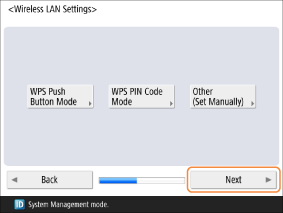
Press <Next>.
Proceed to the next step <Use IP Address>
If you selected <WPS PIN Code Mode>

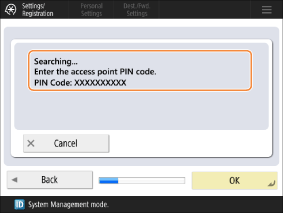
Access the wireless LAN router from a device such as a computer, and enter the PIN code that is displayed on the machine.
When the settings are complete, <Connected.> is displayed on the screen.
Enter the generated PIN code within two minutes to configure the connection.
If the wireless LAN router is set to use WEP authentication, the machine may not be able to connect with WPS.

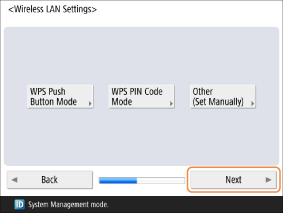
Press <Next>.
Proceed to the next step <Use IP Address>
If you selected <Other (Set Manually)>, proceed to <Other (Set Manually)>.