<Select Access Point>
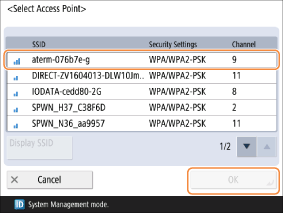
Select the SSID of the wireless LAN router to connect to, and press <OK>.

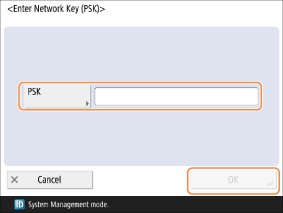
Enter the network key, and press <OK>.
When the settings are complete, <Connected.> is displayed on the screen.
If the network key entry screen is not displayed, proceed to the next step.

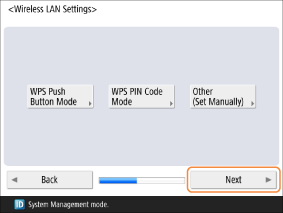
Press <Next>.
Proceed to the next step <Use IP Address>