<DNS Server Address Settings>
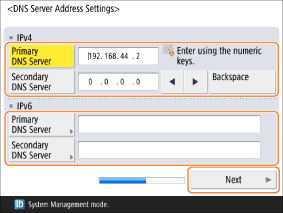
Enter the IP address of the DNS server, and press <Next>.
When there is a secondary DNS server, enter its IP address.

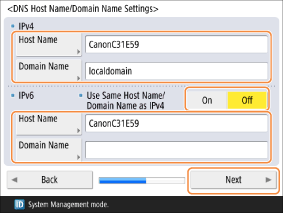
Enter names in <Host Name> and <Domain Name>, and press <OK>.
<Host Name>: Enter the host name to register to the DNS server using alphanumeric characters.
<Domain Name>: Enter the name of the domain that the machine belongs to using alphanumeric characters (such as "example.com").
<Use Same Host Name/Domain Name as IPv4>: Set this to <On> to apply the same settings as IPv4 to IPv6.

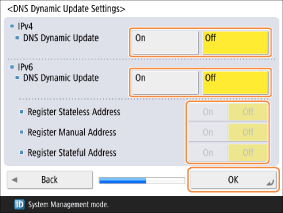
Configure dynamic updates.
<DNS Dynamic Update>: Set this to <On> to perform automatic updating when the association between the host name and IP address changes in a DHCP environment, etc.
For IPv6, specify the type of address to register to the DNS server.
Proceed to the next step <Proxy Settings>