<Register Unit Telephone Number>
This screen may not be displayed, depending on the model of the machine. Proceed to <Auto Adjust Gradation>.
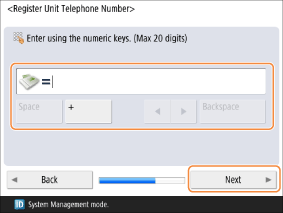
Register the unit telephone number (the sender fax number).
The registered number is printed on the top of the paper output at the destination that receives the fax.

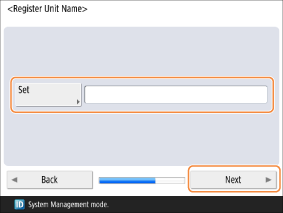
Register the sender unit name (such as the company name or department name).
The registered unit name is printed on the top of the paper output at the destination that receives the fax.

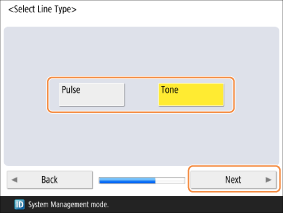
Select the type of telephone line to connect to the machine.

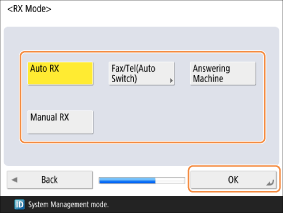
Select the fax receiving mode for the machine.
<Auto RX>: The machine is only used for receiving faxes and cannot make calls.
<Fax/Tel(Auto Switch)>: The machine automatically receives faxes and rings when a telephone call is received.
<Answering Machine>: The machine automatically receives faxes and records unanswered telephone calls to an answering machine.
<Manual RX>: You need to manually operate the machine when a fax is received. The machine rings when a telephone call is received.
<Net Switch>: The machine distinguishes between fax and telephone calls. This mode is only available for Finland and Denmark and requires a subscription to a network switch service.
A handset may be available as an option, depending on the region.
The displayed items may differ depending on your country or region.
If you selected <Fax/Tel(Auto Switch)>

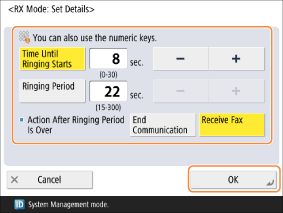
Configure the detailed settings for <Fax/Tel(Auto Switch)>.
<Time Until Ringing Starts>: Set the time until the machine rings after receiving a telephone call.
<Ringing Period>: Specify the number of seconds to ring when the machine receives a telephone call.
<Action After Ringing Period Is Over>: Select the operation for the machine to perform if the handset is not picked up while the machine is ringing. Select <End Communication> to disconnect or <Receive Fax> to receive the fax.
Proceed to the next step <Auto Adjust Gradation>