<Use User Authentication>

Set whether to use user authentication. When using user authentication, set whether to use Picture Login as the authentication method.
Overview of User Authentication

User authentication is a system for confirming the users that use the machine.
Overview of Picture Login

Picture Login is an authentication method that enables users to log in by pressing a user button.
Overview of Keyboard Authentication

An authentication method that enables users to log in by using the keyboard on the control panel to enter a user name and password.
If you do not want to use user authentication, set <Use User Authentication> to <Off> and proceed to <Date/Time Settings>.

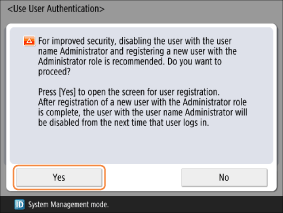
You can press <Yes> to register a new administrator account.