<Use Numeric Keys for Authentication>
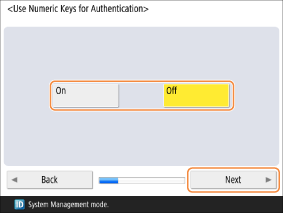
Select <On> or <Off>, and press <Next>.
If you select <On>, the user name and password can be entered using the numeric keys only.

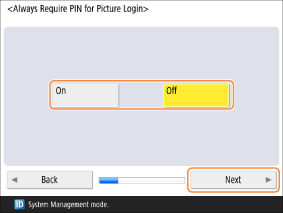
Select <On> or <Off>, and press <Next>.
If you select <On>, it is necessary to enter a PIN when using Picture Login.

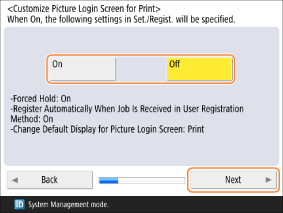
Select <On> or <Off>, and press <Next>.
If you select <On>, the following three settings are changed to configure the machine in a manner suitable for using the Hold printing function.
<Forced Hold>: On
Forces print data to be held in the machine.
<Register Automatically When Job Is Received>: On
Automatically registers users that have printed with the machine.
<Change Default Display for Picture Login Screen>: Print
Displays the Picture Login screen sorted by user waiting to print.

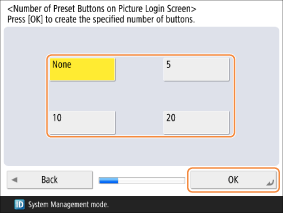
Select the number of buttons to create on the Picture Login screen in advance, and press <OK>.
The selected number of buttons are created.
For example, if you select <5>, buttons for five people are displayed on the login screen, as indicated below.
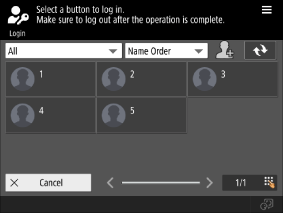
Proceed to the next step <Date/Time Settings>