
Therefore Clientをインストールする
Therefore Clientをインストールする手順を説明します。
 |
以下がインストールされていない場合は、必要なバージョンをインストールする画面が表示されます。画面の指示に従ってください。 Microsoft .NET Framework Microsoft Visual C++ インストールされる.NET Frameworkのバージョンは、Therefore ClientやOSのバージョン等により異なります。 Administrator権限のあるユーザーでログオンして、インストールしてください。 |
1
[TheClient.exe]をダブルクリックします
Windows 10の例です。
2
[Next]をクリックします
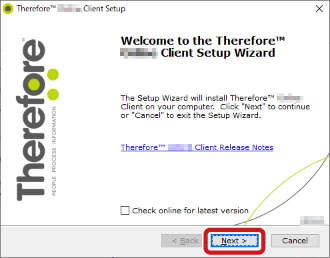

[Check online for latest version]のチェックは必ず外してください。
3
地域を選択し、[Next]をクリックします
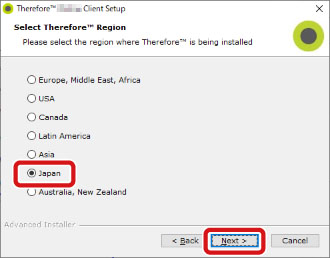
4
使用許諾契約を読み、同意の場合は[I accept the terms in the License Agreement]を選択し、[Next]をクリックします
5
[Typical]を選択し、[Next]をクリックします
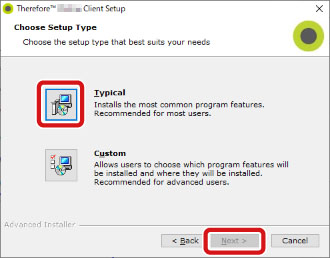

[Typical]を選択してインストールした場合、Therefore Case Manager、Therefore Navigator、Therefore Viewerのみインストールされます。他のアプリケーションをインストールする場合、[Custom]を選択してインストールします。各アプリケーションの詳細については、『スタートアップガイド』の「Thereforeの構成」を参照してください。
以下のアプリケーションは日本では対応していません:
Microsoft Dynamics NAV、DocuSign、eCopy PDF Pro Office、eCopy ShareScan、Kofax Capture、SAP NetWeaver
Microsoft Dynamics NAV、DocuSign、eCopy PDF Pro Office、eCopy ShareScan、Kofax Capture、SAP NetWeaver
6
[Local Network]または[Internet]欄に Therefore Serverへの接続設定を入力し、[Next]をクリックします
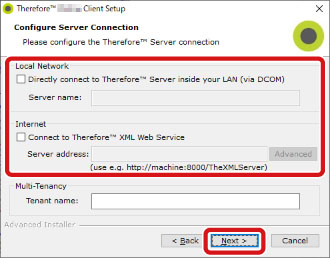
接続方法は、以下の2通りです。
Directly connect to ThereforeTM Sever inside your LAN (via DCOM) | DCOMを使用した接続方法です。 |
Connect to ThereforeTM XML Web Service | Therefore XML Web Serviceを使用した接続方法です。 |

[Server name]または[Server address]の入力内容については管理者に確認してください。
入力形式は以下のような形式になります。
http://<サーバー名>/TheXMLServer
入力形式は以下のような形式になります。
http://<サーバー名>/TheXMLServer
DCOMの詳細についてはヘルプの「インストールとアップグレード→インストール→接続」を参照してください。
7
[Install]をクリックします
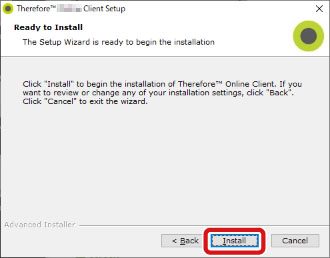
8
[Finish]をクリックします


インストール中、SQL Serverの設定などが行われる場合があります。