Adjusting Color Balance (C5800 Series Only)
You can perform fine adjustments to the strength and density of the color balance.
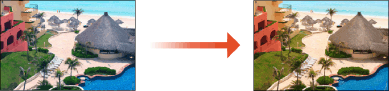
1
Press  (Settings/Registration)
(Settings/Registration)  <Adjustment/Maintenance>
<Adjustment/Maintenance>  <Adjust Image Quality>
<Adjust Image Quality>  <Color Balance>.
<Color Balance>.
 (Settings/Registration)
(Settings/Registration)  <Adjustment/Maintenance>
<Adjustment/Maintenance>  <Adjust Image Quality>
<Adjust Image Quality>  <Color Balance>.
<Color Balance>.2
Select the paper type.
3
Adjust the color balance.
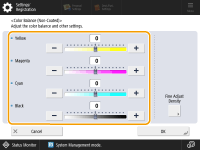
4
Press <Fine Adjust Density>.
5
Select the color to adjust, then adjust the density.
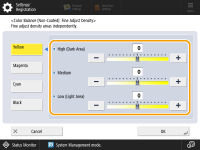
6
Press <OK>.