
Paper Jams in the Booklet Finisher
 |
Confirm before handlingIf there is any paper in the booklet tray, remove it. |
1
Check whether paper is jammed in the finisher.
 | Open the front cover of the finisher. 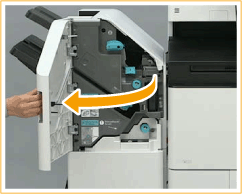 |
 | Lift up the output tray paper supporter of the main tray. 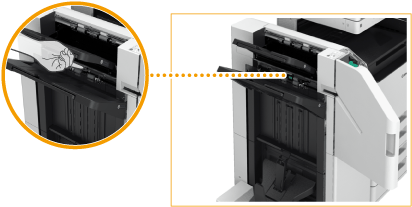 |
 | Turn the green knob to feed the jammed paper to the main tray side.  |
 | If paper comes out of the outlet of the main tray, gently pull the paper out in the direction of the arrow. 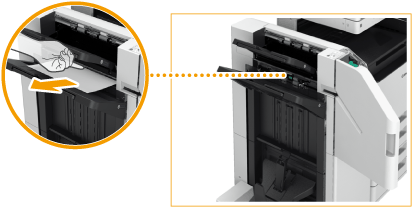 |
2
Check whether paper is jammed in the delivery unit.
 | Open the escape delivery guide (  ). ).If paper is jammed, gently pull it out in the direction of the arrow. 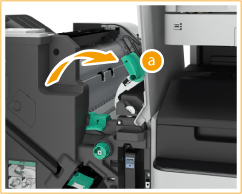  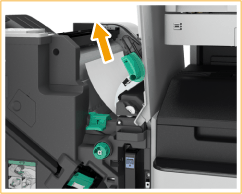 |
 | Lift up the first flapper (  ). ).If paper is jammed, gently pull it out in the direction of the arrow. 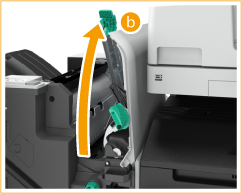  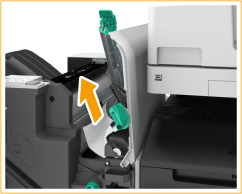 |
 | Return the first flapper (  ) to its original position. ) to its original position. |
 | Return the escape delivery guide (  ) to its original position. ) to its original position. |
3
Turn the green knob about 10 times.
If you do not turn the knob, the jammed paper may tear when the saddle stitcher unit is pulled out.
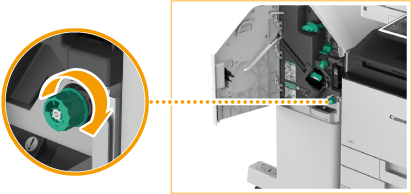
4
Pull out the saddle stitcher unit.
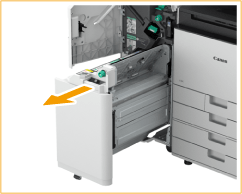
5
Check whether paper is jammed in the transparent guide.
 | Open the transparent guide (  ). ).If paper is jammed, gently pull it out in the direction of the arrow.  |
 | Return the transparent guide to its original position. |
6
Return the saddle stitcher unit to its original position.
7
Close the front cover of the finisher.
8
Open the cover of the buffer pass unit.
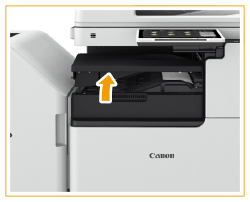
9
Check whether paper is jammed.
If paper is jammed, gently pull it out in the direction of the arrow.
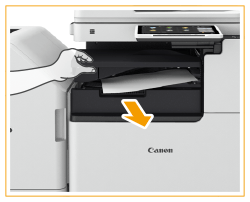
10
Close the cover of the buffer pass unit.
Continue following the instructions on the screen to proceed with the interrupted operation or continue clearing paper jams.