Printing After Checking the Document (Hold) (C5800 Series Only)
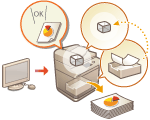 | By temporarily storing a document (Print Job) in the Job Hold area from the computer, etc., you can print a trial before starting a large print job, print documents in the order of priority, or print after viewing the final condition settings. This function is called "Job Hold." |
 |
To use the Job Hold mode, you have to set this mode in advance. <Hold> (C5800 Series Only) Note that print jobs saved on the Job Hold area are automatically deleted after a specified period of time passes. You can change the period of time. <Time Until Hold Job Auto Delete> The Hold storage space is shared with Mail Boxes. For information on the maximum space, see the capacity for Mail Box. |