Copying Free Size Originals
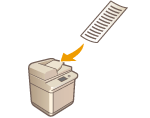 | You can scan free size originals automatically and fit to the paper selected for copying. Copying 2-sided originals is also available with this function. Place free size originals in the feeder. |
1
Place the originals in the feeder. Placing Originals
2
Press <Copy>. <Home> Screen
3
Press <Options> on the Copy Basic Features screen. Copy Basic Features Screen
4
Press <Free Size Original> and press <Close>.
5
Select copy paper. Basic Copy Operations
6
To copy 2-sided originals, configure the 2-sided copy settings. Basic Copy Operations
7
Press  (Start).
(Start).
 (Start).
(Start).Copying starts.
 |
The enlarging or reducing setting cannot be performed properly because the lengths of free size originals cannot be specified. |