
Using ACCESS MANAGEMENT SYSTEM
In an environment that uses ACCESS MANAGEMENT SYSTEM, it is possible to define which functions are available to each privilege level (role), as well as create new roles. This provides more precise control in user management by enabling you to specify which functions are available to each individual user. For example, you can prohibit user A from copying, while allowing user B to use all functions. Follow the procedure below to enable ACCESS MANAGEMENT SYSTEM functions.
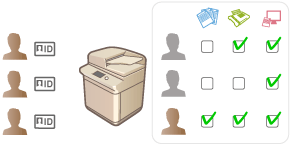
 (Settings/Register)
(Settings/Register)  <Management Settings>
<Management Settings>  <License/Other>
<License/Other>  <Use ACCESS MANAGEMENT SYSTEM>
<Use ACCESS MANAGEMENT SYSTEM>  <On>
<On>  <OK>
<OK> 
 (Settings/Register)
(Settings/Register) 
 (Settings/Register)
(Settings/Register)  <Apply Set. Chng.>
<Apply Set. Chng.>  <Yes>
<Yes> |
If this setting is set to <On>, <Use User Authentication> in Settings/Registration is also set to <On>. To set <Use User Authentication> to <Off>, first set this setting to <Off>. If you set this function to <On>, the following settings in Settings/Registration are disabled. Setting a PIN for Address Book Restricting New Destinations Even if you change this setting from <Off> to <On>, the following settings in Settings/Registration do not automatically return to their previous values. Change the settings manually. Setting a PIN for Address Book Restricting New Destinations Similar restrictions can be set for roles using the ACCESS MANAGEMENT SYSTEM. For information on the system requirements and the method for creating/editing roles, see ACCESS MANAGEMENT SYSTEM Administrator Guide. |