
Staple Jam Has Occurred in the Finisher (imageRUNNER ADVANCE DX C478iZ)
1
Open the front cover of the finisher.
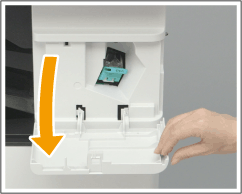
2
Pull out the staple cartridge.
Hold the green knob on the staple cartridge and pull the cartridge straight out.

3
Remove the jammed staple(s) from the staple cartridge.
 | Lift up the knob on the staple cartridge. 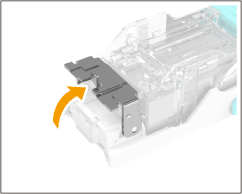 |
 | Remove all jammed staples and exposed staples. 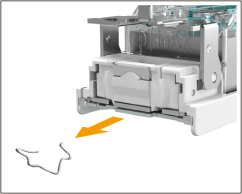 |
 | Return the knob on the staple cartridge to its original position. |
4
Hold the green knob on the staple cartridge and push in the cartridge as far as it will go.

5
Close the front cover of the finisher.
Dry stapling may be performed automatically for staple repositioning.