
Changes to the <Home> Screen
Addition of <4 medium-small buttons per page> in <Menu>  <Home Screen Layout Settings>
<Home Screen Layout Settings>
More options have been added for the number and size of the buttons displayed per screen.
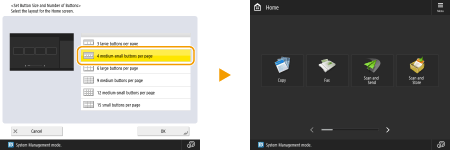
 |
When you use this setting, <Comment> is no longer displayed when you register Personal Buttons/Shared Buttons. |
Addition of Shortcut Button Displays for Functions
The shortcut buttons displayed in each function screen also appear in the <Home> screen. You can register frequently used functions to quickly access functions you frequently use without having to scroll the screen.
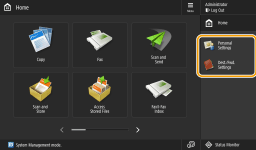
 |
Shortcut buttons do not appear if the timeline is displayed in the <Home> screen. |