Immediately Executing a Backup
The backup starts immediately. Execute it as required.
Restrictions while Performing Backup
IMPORTANT |
Note that no MEAP applications can be operated from the Remote UI during backup/restoration. |
While Exporting Data
Device functions are restricted while exporting data. For more information, see the instruction manual of the device.
While Sending Data
Operations related to backup/restoration cannot be performed.
Executing the Backup
1.
Log in to the device as a user with administrator privileges.
2.
Press [Data Backup Service] on the <Home> screen.
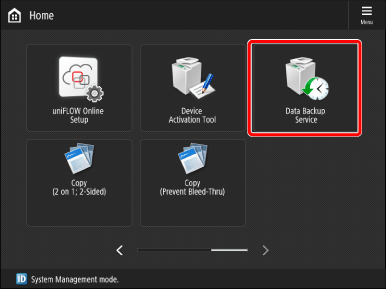
3.
Press [Backup Now].
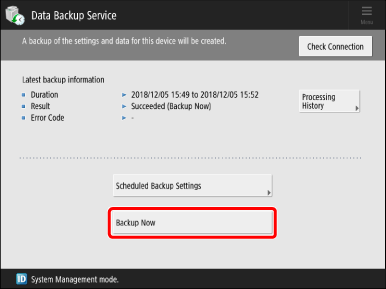
When you press [OK] on the confirmation screen, the backup is executed immediately.