Cleaning the Platen Glass
If the platen glass is dirty, originals may not be scanned clearly, or the size of the original may not be detected clearly.
1
Turn the power OFF, and remove the power plug from the power outlet.

Check the operation status of the machine before turning the power OFF. You can turn the power OFF even if the machine is executing an operation, but this may cause the operation to be interrupted or data to become damaged.
2
Open the feeder or the platen cover.
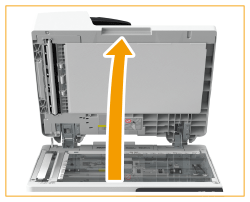
3
Wipe the reverse side of the feeder and the platen glass.
Wet a soft cloth with water and wring it out well, then wipe the machine with it. Afterwards, wipe the machine with a soft and dry cloth. Wait until the moisture has completely dried before proceeding to the next step.
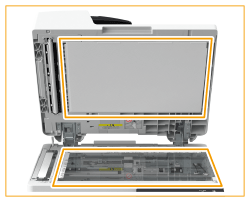

If you cannot remove the dirt
Wet a soft cloth with mild detergent and wring it out well, then wipe the machine with it. Afterwards, wipe the machine with a soft and dry cloth.
4
Gently close the feeder or the platen cover.
5
Insert the power plug into the power outlet, and turn the power ON.