Connecting to a Wired LAN
Connect the machine to a computer via a router. Use a LAN cable to connect the machine to the router.
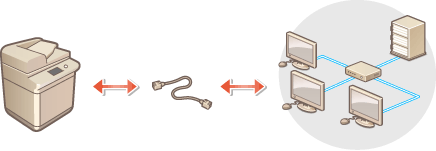
1
Connect a LAN cable.
Connect the machine to a router by using a LAN cable.
Push the connector in until it clicks into place.
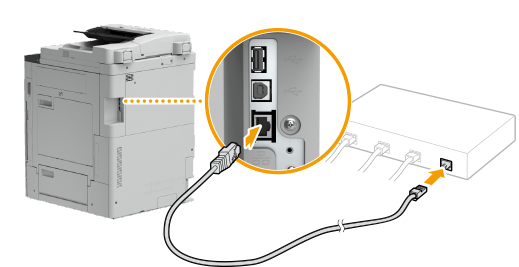
2
Wait for several minutes.
The IP address is set automatically.

You can set the IP address manually. Setting IP Addresses
When the machine is connected to a wired network, the wired LAN icon appears on the Home screen or the basic screen of each function. Home Screen