Feeder
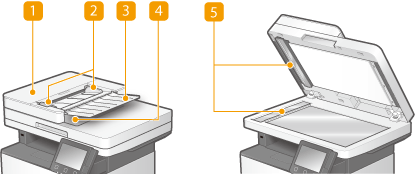
 Feeder cover
Feeder cover
Open when clearing paper jams. For more information, see "Troubleshooting (FAQ)" on the online manual website.
 Slide guides
Slide guides
Adjust these guides to match the width of original.
 Original supply tray
Original supply tray
Automatically feeds originals into the machine for scanning. When two or more sheets of original are loaded in the feeder, originals can be scanned continuously. Placing Originals
 Original output tray
Original output tray
Scanned originals are output here.
 Document feed scanning area
Document feed scanning area
Originals loaded in the feeder are automatically fed to the scanning area to be scanned.
 |
Do not place any objects in the original output area. Doing so may cause damage to the originals. Regularly clean the feeder and platen glass in order to obtain proper print results. Regular Cleaning |