Back Side
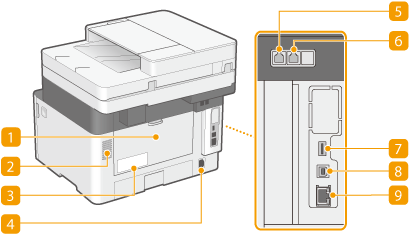
 Rear cover
Rear cover
Open the rear cover when clearing paper jams. For more information, see "Troubleshooting (FAQ)" on the online manual website.
 Ventilation slots
Ventilation slots
Air from inside the machine is vented out to cool down the inside of the machine. Note that placing objects in front of the ventilation slots prevents ventilation.
 Rating label
Rating label
The label shows the serial number, which is needed when making inquiries about the machine. For more information, see "Troubleshooting (FAQ)" on the online manual website.
 Power socket
Power socket
Connect the power cord.
 Telephone line jack
Telephone line jack
Connect a telephone cable when connecting the machine to a telephone line. Connecting the Telephone Line
 External telephone jack
External telephone jack
Connect your telephone or answering machine. Connecting the Telephone Line
 USB port (for USB device connection)
USB port (for USB device connection)
Use this port to connect devices such as a third-party USB keyboard.
 USB port (for computer connection)
USB port (for computer connection)
Connect a USB cable when connecting the machine and a computer.
 LAN port
LAN port
Connect a LAN cable when connecting the machine to a wired LAN router, etc. Connecting to a Wired LAN