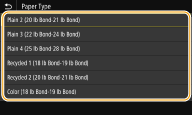Specifying Paper Size and Type in the Paper Drawer
1
Select <Paper Settings> in the Home screen. Home Screen
2
Select the target paper drawer.
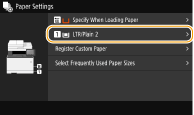
3
Select the paper size.
If the loaded paper size is not displayed, select <Other Sizes>.
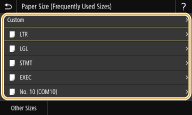
 When loading custom size paper
When loading custom size paper
1 | Select <Custom>. |
2 | Specify the length of the <X> side and <Y> side. Select <X> or <Y>, and enter the length of each side using <+>/<->, with  / / to move the cursor between the digits for inputting whole numbers and fractions. to move the cursor between the digits for inputting whole numbers and fractions.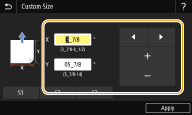  If you register the paper size you use frequently on buttons <S1> to <S3>, you can call them up with one touch. Registering a Custom Paper Size |
3 | Select <Apply>. |

When loading A5 size paper
In the landscape orientation, select <A5>. In the portrait orientation, select <A5R>.
Landscape orientation 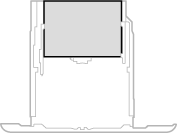 | Portrait orientation 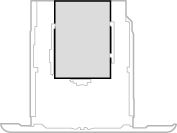 |
4
Select the paper type.