
Turning OFF the Machine
This section describes how to turn OFF the machine.
 |
You can shut down the machine from the Remote UI. Turning OFF/Restarting the Machine |
1
Press the power switch.
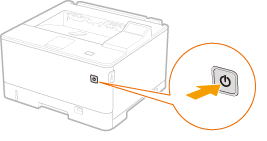
 |
The machine may take some time to completely shut down. Do not remove the power plug until the display and lamps turn OFF. To restart the machine, wait for at least 10 seconds after the system is turned off, and then turn the machine back ON. When <Quick Startup Settings for Main Power> is enabled, wait for at least 20 seconds to restart the machine. <Quick Startup Settings for Main Power> |