Adjusting the Standard Density
If the density does not improve by performing density adjustment, it may be able to be improved by correcting the standard density.
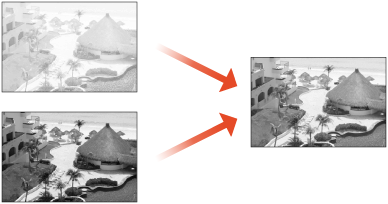
1
Select <Set>  <Adjustment/Maintenance>
<Adjustment/Maintenance> <Adjust Image Quality>
<Adjust Image Quality> <Adjust Standard Density>.
<Adjust Standard Density>.
 <Adjustment/Maintenance>
<Adjustment/Maintenance> <Adjust Image Quality>
<Adjust Image Quality> <Adjust Standard Density>.
<Adjust Standard Density>.2
Adjust the standard density.
The overall density of the printed material, including filled areas, text, lines, and intermediate densities are adjusted. This setting should mainly be used to adjust the maximum density.
3
Press  .
.
 .
.