Paper Jams inside the Front Cover
If the jammed paper cannot be removed easily, do not forcibly remove it from the machine, but follow the procedure for another location indicated by the message.
1
Open the front cover while holding down the button.
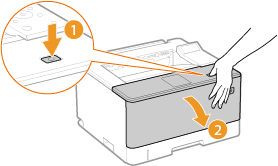
2
Remove the toner cartridge.
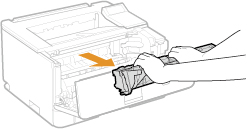
3
Hold the green handle, and lift up the transport guide.
Do not remove your hand from the transport guide until it is returned to its original position in step 5.
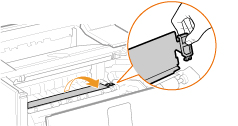
4
Gently remove the paper.
Pull it out as horizontally as possible so that unfixed toner is not spilled.
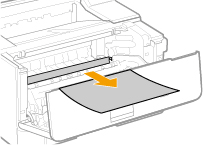
5
Gently return the transport guide to its original position.
6
Install the toner cartridge.
Align the toner cartridge with the toner cartridge guides ( ) and push it into the slot until it stops.
) and push it into the slot until it stops.
 ) and push it into the slot until it stops.
) and push it into the slot until it stops.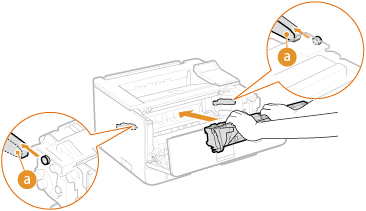
7
Close the front cover.

When the message is still displayed
Paper may be jammed in other locations. Check other locations, and remove jammed paper if any. If the message is still displayed, check whether the front cover is securely closed.