Paper Jams in the Output Tray or Sub-Output Tray (LBP456w)
If the jammed paper cannot be removed easily, do not forcibly remove it from the machine. Proceed to the following procedure.
1
Gently remove the paper.
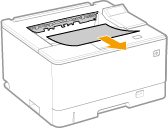
2
Open the sub-output tray on the rear side of the main unit.
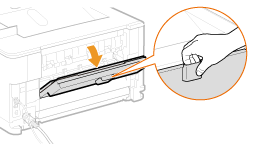
3
Remove the hook ( ) as indicated in the figure, and open the sub-output tray all the way.
) as indicated in the figure, and open the sub-output tray all the way.
 ) as indicated in the figure, and open the sub-output tray all the way.
) as indicated in the figure, and open the sub-output tray all the way.Return the sub-output tray a little ( ) and remove the hook (
) and remove the hook ( ) while supporting the guide with your hand (
) while supporting the guide with your hand ( ).
).
 ) and remove the hook (
) and remove the hook ( ) while supporting the guide with your hand (
) while supporting the guide with your hand ( ).
).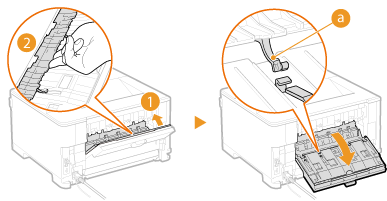
4
Open the upper transport guide.
Do not remove your hand from the transport guide until it is returned to its original position in step 6.
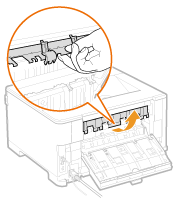
5
Gently remove the paper.
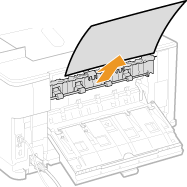
6
Return the transport guide to its original position.
7
Close the sub-output tray.

When the message is still displayed
Paper may be jammed in other locations. Check other locations, and remove jammed paper if any. If the message is still displayed, check whether the sub-output tray is securely closed.