Paper Jams in the Output Tray, Sub-Output Tray, or Duplexing Unit (LBP458x)
If the jammed paper cannot be removed easily, do not forcibly remove it from the machine. Proceed to the following procedure.
1
Gently remove the paper.
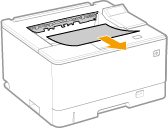
2
While holding down the button, gently pull out the duplexing unit from the rear side of the main unit until it stops.
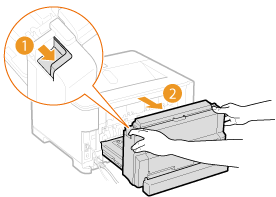
3
Check whether there is any jammed paper in the duplexing unit.
If only the output tray/sub-output tray area is displayed, proceed to step 4.
1 | Hold the green knob of the duplexing unit, and open the inner cover. 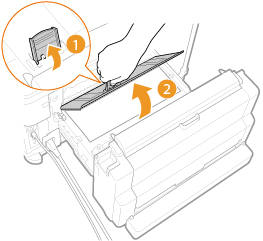 |
2 | Gently remove the paper. 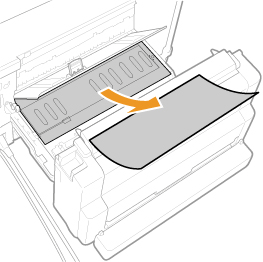 |
3 | Gently close the inner cover. |
4
Check whether there is any jammed paper in the sub-output tray.
1 | Open the sub-output tray. 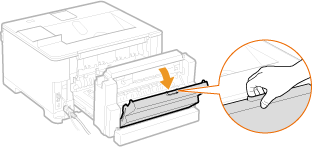 |
2 | Gently remove the paper. 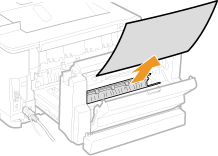 |
5
Close the sub-output tray.
6
Close the duplexing unit.

When the message is still displayed
Paper may be jammed in other locations. Check other locations, and remove jammed paper if any. If the message is still displayed, check whether the duplexing unit is securely closed.