9ALC-00S
Restoring the Security Settings
If you change the machine to the recommended security settings for each type, functions you want to use may become unavailable or other problems may occur. In this case, you can undo the changes and restore the machine to its previous state.
If you manually changed settings that were changed with <Recommended Security Set. for Usage Environment>, the changes are not retained. The machine returns to the state before executing <Recommended Security Set. for Usage Environment>.
If you manually changed settings that were changed with <Recommended Security Set. for Usage Environment>, the changes are not retained. The machine returns to the state before executing <Recommended Security Set. for Usage Environment>.
The procedure described here uses the control panel.
You can also configure the settings using the Remote UI from a computer.
Administrator, DeviceAdmin, or NetworkAdmin privileges are required. The machine must be restarted to apply the settings.
You can also configure the settings using the Remote UI from a computer.
Administrator, DeviceAdmin, or NetworkAdmin privileges are required. The machine must be restarted to apply the settings.
1
Check whether any jobs are currently executing.
You can press <Status Monitor> on the control panel of the machine, select <Copy/Print>, <Send>, <Receive>, or <Store>, and press <Job Status> to check whether there are any jobs currently executing.
2
Press  (Settings/Registration) on the control panel of the machine.
(Settings/Registration) on the control panel of the machine.
 (Settings/Registration) on the control panel of the machine.
(Settings/Registration) on the control panel of the machine.3
Press <Management Settings> → <Security Settings> → <Recommended Security Set. for Usage Environment>.
The <Recommended Security Set. for Usage Environment>screen appears.
4
Press <Clear>.
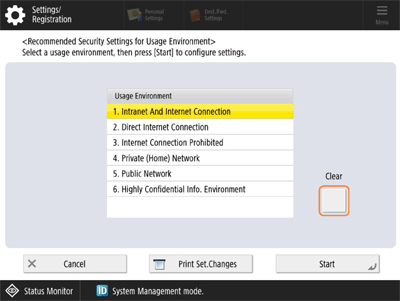
A message confirming whether you want to execute appears.
5
Confirm the message, and press <Yes>.
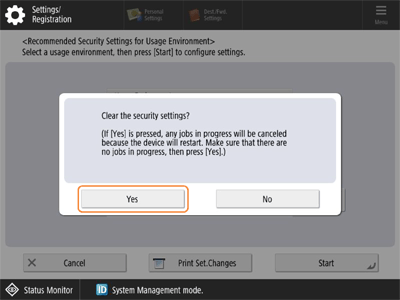
The machine restarts, the recommended security settings are canceled, and the machine returns to its previous state.