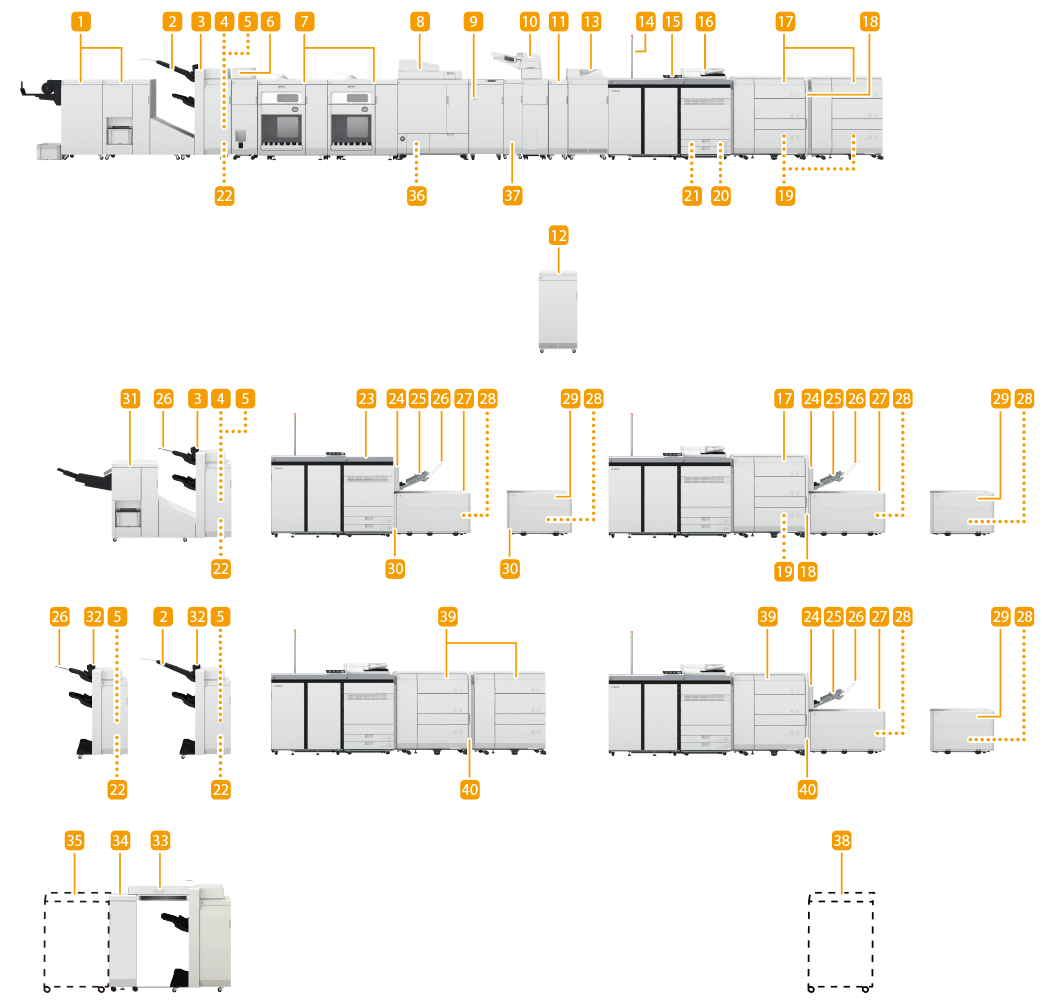
Optional Equipment
By combining options, you can use functions more efficiently.
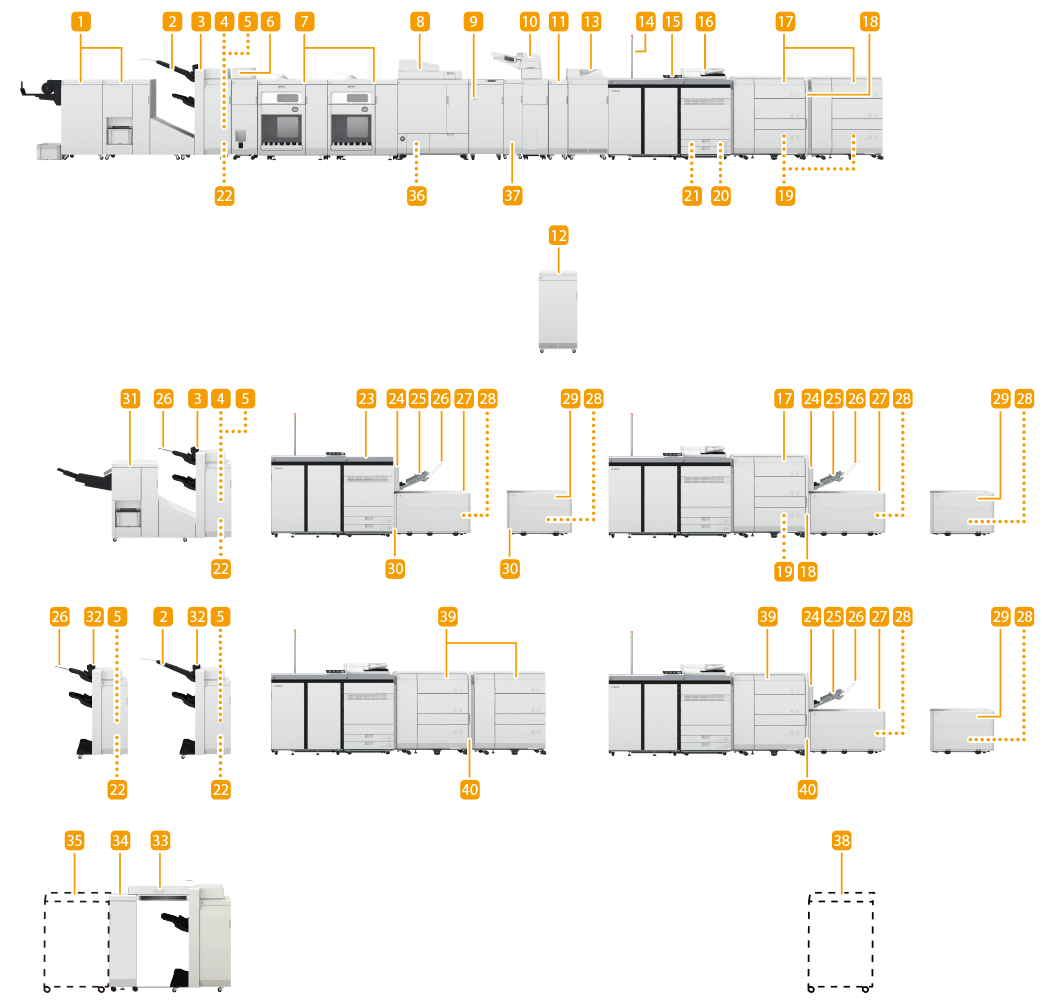
 Booklet Trimmer-G and Two-Knife Booklet Trimmer-B
Booklet Trimmer-G and Two-Knife Booklet Trimmer-B
The "Booklet Trimmer-G" and "Two-Knife Booklet Trimmer-B" trim the fore edge and top/bottom of saddle stitched copies for neat output. For more information, see the manual for the "Booklet Trimmer-G" and "Two-Knife Booklet Trimmer-B."
 Finisher Long Sheet Catch Tray-B
Finisher Long Sheet Catch Tray-B
You can use this with the paper whose length for the feeding direction is longer than 30" (762 mm). You can load a paper up to 300 sheets for paper shorter than 30" (762 mm), 10 sheets for paper of 30" to 51 1/4" (763 mm to 1,300 mm). Finisher Long Sheet Catch Tray-B
 Booklet Finisher-AF
Booklet Finisher-AF
You can perform collating, grouping, offsetting, stapling (Corner/Double/Booklet), and saddle folding with this option. Staple Finisher-AF/Booklet Finisher-AF
 Staple-P1
Staple-P1
The "Staple-P1" can be attached to the "Booklet Finisher-AF" for saddle stitching.
 Staple-N1
Staple-N1
The "Staple-N1" can be attached to the "Staple Finisher-AF" or "Booklet Finisher-AF" for stapling (Corner and Double).
 Paper Folding Unit-K
Paper Folding Unit-K
If the "Paper Folding Unit-K" is attached to the "Staple Finisher-AF" or "Booklet Finisher-AF," the paper can be folded in 5 different ways (Z-Fold, Half Fold, C-Fold, Accordion Z-Fold, and Double Parallel Fold). Paper Folding Unit-K
 High Capacity Stacker-J
High Capacity Stacker-J
The "High Capacity Stacker-J" enables you to continuously stack a large amount of paper. Up to two stackers can be attached to the machine. For more information, see the manual for the "High Capacity Stacker-J."
 Perfect Binder-F
Perfect Binder-F
The "Perfect Binder-F" is equipped with the following features: book binding, gluing, trimming, and stacking. For more information, see the manual for the "Perfect Binder-F."
 Multi Function Professional Puncher-C
Multi Function Professional Puncher-C
The "Multi Function Professional Puncher-C" punches several types of hole. For more information on the "Multi Function Professional Puncher-C," see the manual of the "Multi Function Professional Puncher-C."
 Document Insertion Unit-R
Document Insertion Unit-R
If the "Document Insertion Unit-R" is attached, a different type of paper from the body of the document can be inserted for a cover or insert. Document Insertion Unit-R
 Inspection Unit-B
Inspection Unit-B
Installing the "Inspection Unit-B" enables the machine to inspect the quality of printed images based on master images and settings. For more information, see the manual for the "Inspection Unit-B."
 Inspection Unit-C
Inspection Unit-C
Installing the "Inspection Unit-C" enables the machine to inspect the quality of printed images based on master images and settings. For more information, see the manual for the "Inspection Unit-C."
 Sensing Unit-B
Sensing Unit-B
Installing the "Sensing Unit-B" enables the machine to automatically perform adjustment of the image position, color adjustment, and more.
Sensing Unit-B
Sensing Unit-B
 Operator Attention Light-A
Operator Attention Light-A
When an error occurs or the remaining amount of consumables is running low,
three colored indicators blink so that you can check the status of the machine from a distance. Operator Attention Light-A
three colored indicators blink so that you can check the status of the machine from a distance. Operator Attention Light-A
 Flat Control Panel-A
Flat Control Panel-A
The large size touch panel display enables you to operate the machine efficiently. You can also adjust the angle of the control panel to enable you to see the touch panel display more clearly. Control Panel (Optional)
 Duplex Color Image Reader Unit-P
Duplex Color Image Reader Unit-P
Originals placed in the feeder are automatically fed sheet by sheet to the platen glass for scanning. You can scan documents such as books, thick originals, thin originals, and transparencies on the platen glass of the "Duplex Color Image Reader Unit-P."
Duplex Color Image Reader Unit-P
Duplex Color Image Reader Unit-P
 Multi-drawer Paper Deck-E
Multi-drawer Paper Deck-E
If the "Multi-drawer Paper Deck-E" is attached, it can provide three additional paper sources. Up to 1,500 sheets of paper (20 lb bond (80 g/m2)) each can be loaded into the upper and middle decks, and up to 2,000 sheets of paper (20 lb bond (80 g/m2)) can be loaded into the lower deck of the “Multi-drawer Paper Deck-E”/Secondary “Multi-drawer Paper Deck-E.” Up to two decks can be attached to the machine. Multi-drawer Paper Deck-E
 Paper Deck Path Kit-B
Paper Deck Path Kit-B
If the "Paper Deck Path Kit-B" is attached, you can connect the secondary "Multi-drawer Paper Deck-E" or paper sources such as the "Stack Bypass-D."
 Envelope Feeder Attachment-H
Envelope Feeder Attachment-H
Attach the "Envelope Feeder Attachment-H" to load envelopes into the "Multi-drawer Paper Deck-E." Multi-drawer Paper Deck-E
 Envelope Feeder Attachment-F
Envelope Feeder Attachment-F
Attach the "Envelope Feeder Attachment-F" to load envelopes into the paper drawers of this machine. Loading the Envelopes in the Paper Drawer (Envelope Feeder Attachment-F)
 Tab Feeding Attachment-F
Tab Feeding Attachment-F
Attach the "Tab Feeding Attachment-F" to load tab paper into the paper drawers of this machine. Loading Tab Paper
 Puncher Unit-BS/Puncher Unit-BT
Puncher Unit-BS/Puncher Unit-BT
The "Puncher Unit-BS"/"Puncher Unit-BT" is equipped with the Hole Punch mode. The "Puncher Unit-BS"/"Puncher Unit-BT" can be attached only if the "Staple Finisher-AF" or "Booklet Finisher-AF" is attached. Staple Finisher-AF/Booklet Finisher-AF
 Printer Cover-P
Printer Cover-P
Install this option if you use the machine as a printer. Printer Cover-P
 Stack Bypass-D
Stack Bypass-D
Use the "Stack Bypass-D" to feed paper manually. Stack Bypass-D
 Stack Bypass Alignment Tray-D
Stack Bypass Alignment Tray-D
The "Stack Bypass Alignment Tray-D" aligns paper placed on the "Stack Bypass-D."
Stack Bypass Alignment Tray-D
Stack Bypass Alignment Tray-D
 Long Sheet Tray-B
Long Sheet Tray-B
Install this when using long sheet paper. Long Sheet Tray-B
 POD Deck Lite XL-A
POD Deck Lite XL-A
The "POD Deck Lite XL-A" holds up to 3,500 sheets of plain paper (20 lb bond (80 g/m2)) or 1,000 sheets of long sheet paper (20 lb bond (80 g/m2)). POD Deck Lite XL-A
 Envelope Feeder Attachment-G
Envelope Feeder Attachment-G
Attach the "Envelope Feeder Attachment-G" to load envelopes into the "POD Deck Lite-C" and "POD Deck Lite XL-A."
 POD Deck Lite-C
POD Deck Lite-C
If the "POD Deck Lite-C" is attached, it can provide an additional paper source. POD Deck Lite-C
 POD Deck Lite Attachment Kit-C
POD Deck Lite Attachment Kit-C
The "POD Deck Lite Attachment Kit-C" is required to attach the "POD Deck Lite-C" or "POD Deck Lite XL-A" to the machine.
 Booklet Trimmer-G
Booklet Trimmer-G
The "Booklet Trimmer-G" trims the fore edge of saddle stitched copies for neat output. Also, the waste container can be emptied while the machine is in operation. For more information, see the manual for the "Booklet Trimmer-G."
 Staple Finisher-AF
Staple Finisher-AF
You can perform collating, grouping, and stapling (Corner/Double) with this option. Staple Finisher-AF/Booklet Finisher-AF
 Finisher Bridge-A
Finisher Bridge-A
Use the "Finisher Bridge-A" as a bridge to connect the "Staple Finisher-AF"/"Booklet Finisher-AF" to the "DFD Adapter-B."
 DFD Adapter-B
DFD Adapter-B
Use the "DFD Adapter-B" to connect external finishers.
 External Finisher
External Finisher
Various types of external finishers can be attached by connecting to the "DFD Adapter-B."
 Perfect Binder Continuous Kit-B
Perfect Binder Continuous Kit-B
If the "Perfect Binder Continuous Kit-B" is attached to the "Perfect Binder-F," paper output can be performed at any time.
 Static Eliminator-A
Static Eliminator-A
Installing the "Static Eliminator-A" enables the machine to eliminate the static electricity on the paper and prevent the paper from sticking in the output area and stacking errors. For more information, see the manual for the "Static Eliminator-A."
 External Paper Source
External Paper Source
The external paper source enables continuous feeding of long sheets.
 POD Deck-F
POD Deck-F
If the "POD Deck-F" is attached, it can provide three additional paper sources. Up to 1,500 sheets of paper (20 lb bond (80 g/m2)) each can be loaded into the upper and middle decks, and up to 2,000 sheets of paper (20 lb bond (80 g/m2)) can be loaded into the lower deck of the "POD Deck-F." POD Deck-F/POD Deck-F + Path Kit
 POD Deck Path Kit-A
POD Deck Path Kit-A
If the "POD Deck Path Kit-A" is attached, you can connect the secondary "POD Deck-F" or paper sources such as the "Stack Bypass-D."
 |
For information on the combination of options that can be installed on the machine, contact your dealer or service representative. Available optional products may differ depending on your country or region. Some of the settings may not be displayed depending on the configuration of optional equipment installed on the machine. |