Simply by answering up to four questions, this guide provides you with the recommended security settings and the steps for configuring them.
After configuring the initial settings as part of the machine installation, please use this guide to find the appropriate settings for your environment and configure the security settings.
Regarding the Security of Canon Devices
Canon devices (printers/multifunction printers) provide various functions by connecting to a network. However, using the machine on the network exposes it to threats such as unauthorized access from the outside, and may cause security problems.
To minimize the risk of such security problems, you must use the machine with appropriate settings in a safe environment.
Please utilize "Security Settings Navigator" and the security white papers indicated below in order to use the machine more safely.
To minimize the risk of such security problems, you must use the machine with appropriate settings in a safe environment.
Please utilize "Security Settings Navigator" and the security white papers indicated below in order to use the machine more safely.
"Security Settings Navigator" lets you find appropriate settings for your environment.
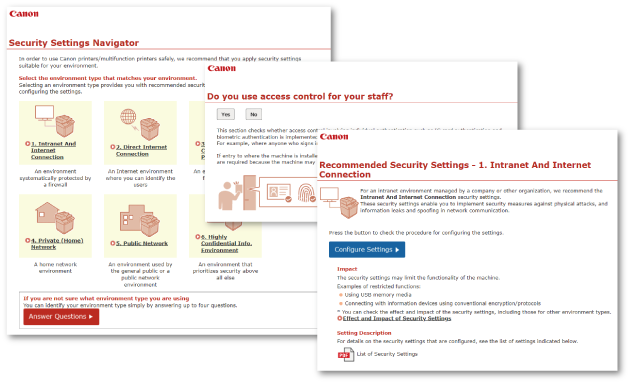
*The screen of the Security Settings Navigator may differ according to the model of your machine.
Viewing Security Settings NavigatorYou can find Security Settings Navigator on the manual page for your machine on the manual portal site. imagePRESS Lite Color imageFORCE Color imageFORCE Black & White imageRUNNER ADVANCE DX Color imageRUNNER ADVANCE DX Black & White imageRUNNER ADVANCE Color imageRUNNER ADVANCE Black & White imageRUNNER Color imageRUNNER Black & White imageCLASS X MF (Multifunction/All-in-One) Color imageCLASS X MF (Multifunction/All-in-One) Black & White imageCLASS X LBP (Printer only) Color imageCLASS X LBP (Printer only) Black & White imageCLASS X Color imageCLASS X Black & White imageCLASS MF/D (Multifunction/All-in-One) Color imageCLASS MF/D (Multifunction/All-in-One) Black & White imageCLASS LBP (Printer only) Color imageCLASS LBP (Printer only) Black & White The security settings and the steps for configuring them described in Security Settings Navigator differ according to the model of your machine. Also note that Security Settings Navigator does not support some models. |
Security White Papers
Canon provides the following security white papers.
NIST SP 800-171/NIST SP 800-172
NIST SP 800-171, which is required for companies that conduct business with government bodies such as the United States Department of Defense and Japanese Ministry of Defense, and NIST SP 800-172, a supplement to NIST SP 800-171
Target Models
Guidance for Canon Printers and Multifunction Devices Functionality in Support of NIST SP 800-171 and NIST SP 800-172
Guidance for Canon Printers and Multifunction Devices Functionality in Support of NIST SP 800-171 and NIST SP 800-172
NIST SP 800-193
NIST SP 800-193, the resilience guidelines for platform firmware
Target Models
Guidance for Canon Printers and Multifunction Devices Functionality in Support of NIST SP 800-193
Guidance for Canon Printers and Multifunction Devices Functionality in Support of NIST SP 800-193
Support for the Zero Trust Security Model
Describes the concepts and functions of Canon devices for the zero trust security model.
*The target models are indicated in the above white paper.
Using SIEM to Analyze the Audit Logs
Describes the procedure for importing the audit logs of Canon Devices to a SIEM system to perform more advanced analysis.
You can find this white paper on the manual page for your machine on the manual portal site.
You can find this white paper on the manual page for your machine on the manual portal site.
* The audit log settings differ according to the model of your machine. Also note that some models may not support the audit log function.