
Placing Originals and Loading Paper
This section describes how to place originals to be scanned and how to load the paper used for printing. You can check this section also for information on how to specify the paper size and type for loaded paper.
Placing Originals
This section describes how to place originals on the platen glass and in the feeder.
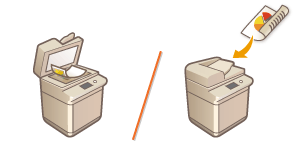
Loading Paper
This section describes how to load the paper into the paper drawer and multi-purpose tray.
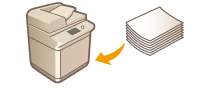
Specifying Paper Size and Type
This section describes how to specify the paper size and type for the paper loaded into the paper source.
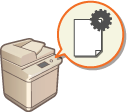
 |
For device configurations with multiple output destinationsYou can specify the paper output destination for each function during printing. Specifying the Output Tray for Printed Paper |