Copy Card Reader-F
When using a card authentication system for Department ID Management, install the optional Copy Card Reader-F.
For details about Copy Card Reader-F, contact your dealer or service representative.
For details about Copy Card Reader-F, contact your dealer or service representative.
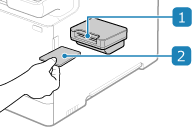
 Card Slot
Card Slot
When the login screen below is displayed on the operation panel, insert the card to log in. Remove the card to log out.

 Control Card
Control Card
You can use the cards shown below. Insert the card in the direction of the arrow on the card with the front side facing up.
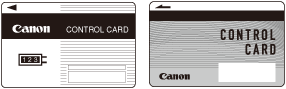
Specifications
Card type | Magnetic card |
Card reading method | Magnetic movement reading |
Card read direction | Insertion direction |
Store/Replay | Replay |
Dimensions (W x D x H) | 88 mm x 96 mm x 40 mm (Excluding installation plate and cable) |
Weight | Approx. 200 g (Including installation plate and cable) |