Cost Savings
This machine can help you save costs on paper and power.
Saving Paper
Saving Paper When Printing You can print on both sides of the paper, and print multiple pages on one sheet of paper. Printing from a Computer Preparing to Print from a USB Memory Device | 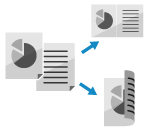 |
Restricting and Managing the Number of Sheets of Paper
You can allocate a Department ID to each user or group to manage the number of pages printed per Department ID.
Authenticating Users and Managing Groups with Department ID (Department ID Management)
Authenticating Users and Managing Groups with Department ID (Department ID Management)
Saving Energy
You can configure the machine to enter sleep mode when not in use to save energy. The power of the machine does not turn OFF, so it can quickly resume operations.
Reducing Power Consumption (Sleep Mode)
Reducing Power Consumption (Sleep Mode)