Application Management
Application Management enables you to perform centralized management of the following applications that operate on printers and their licenses. Hereinafter, the term "application" refers to all the following applications.
MEAP applications or AddOn applications
System options (optional applications preinstalled in printers)
System option packages (packages that include multiple system options)
NOTE |
For details on Application Management, see the following. |
Installing/Uninstalling/Starting/Stopping Applications and Updating Licenses in Printers
Install, update, start/stop, and uninstall applications for multiple printers at the same time. You can also update licenses from this software when the license for an application installed in your printers has expired.
Activate system options by registering the license files for system options and system option packages to this software in advance.
For details, see the following.
Installing Applications and Updating Licenses for Multiple Printers
Install applications and update licenses for multiple printers at the same time.
The flow of installing applications and updating licenses is indicated below.
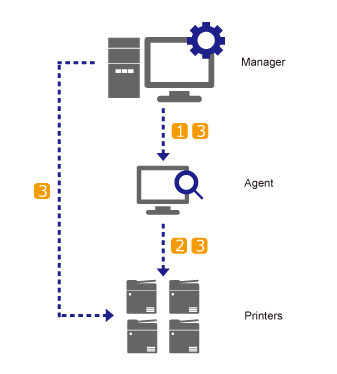
 The Manager commands the Agent to install the application and update the license
The Manager commands the Agent to install the application and update the license
Execute a task to distribute the application and a task to update the license. The Agent receives the commands for installing the application and updating the license.
 The Agent commands the printer to install the application and license
The Agent commands the printer to install the application and license
The Agent commands the target printers of the task to install the application and update the license.
 The printers download the application and license from the Agent
The printers download the application and license from the Agent
The printers that receive a command from the Agent download the application and license from the Agent and install the application and update the license. If the requested application and license are not in the Agent, the Agent downloads the application and license from the Manager, and then the printers download the application and license from the Agent.
NOTE |
In either of the following cases, a printer downloads the application and license from the Manager. When the printer is set to communicate with an IPv6 address only When the Manager and Agent are running on the same computer |
Printer Monitoring
Check the serial numbers of managed printers and view information about the applications installed in them.
For details, see the following.
Application Management
Check the applications installed in printers for management and the number of printers where the applications are installed. You can export the application information to a file as required.
[Reports] menu > [Applications]