Firmware Management
Firmware Management enables you to perform centralized management of the firmware of multiple printers.
Obtain the firmware (zip file) from the CDS server or your local authorized Canon dealer and register it to this software. You can execute a task from this software to update the firmware of multiple printers at the same time. You can also perform version management of the firmware for the printers.
NOTE |
For details on Firmware Management, see the following. For details on obtaining firmware, contact the following. Your local authorized Canon dealer |
Firmware Management
Batch Updating Firmware
Update the firmware of multiple printers at the same time.
The flow of operations for updating firmware is indicated below.
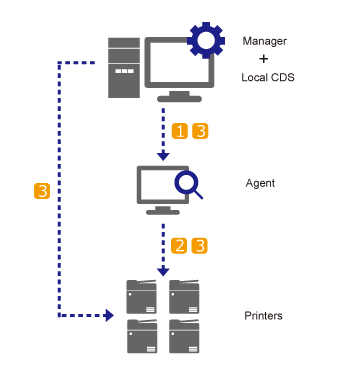
 The Manager commands the Agent to update the firmware.
The Manager commands the Agent to update the firmware.
Execute a task to update firmware in the Manager. The Agent receives the firmware update command.
 The Agent commands the printer to update the firmware.
The Agent commands the printer to update the firmware.
The Agent commands the target printers (Updater) of a firmware update task to update the firmware.
 The printers download the firmware
The printers download the firmware
The printers (Updater) that receive a command from the Agent download the firmware from the Agent, and perform a firmware update. If the Agent does not have the firmware requested by the printer, it downloads the firmware from the Manager, and then the printer downloads the firmware from the Agent.
NOTE |
In either of the following cases, a printer (Updater) downloads the firmware from the Manager. When the printer is set to communicate with an IPv6 address only When the Manager and Agent are running on the same computer |
Printer Management
Check the firmware version of printers managed by this software. You can also export the firmware version information as a file as necessary.
System Configuration of Firmware Management
Manager
Update printer firmware by using Firmware Management. Includes Local CDS to manage firmware.
Agent
When the Manager executes a task to update firmware, the Agents commands the printers (Updater) to update the firmware. The printers that receive commands from the Agents communicate with the Agents or Manager to update the firmware.
Updater
Software that runs on the printers. Communicates with the Agents or Manager to update the firmware of printers.