Exporting Destinations
This section describes the method for exporting the destinations registered in the destination list of this software to a file.
1.
Click [Export] on the [Data Management] menu > [Address Books] > [Destination List] page.
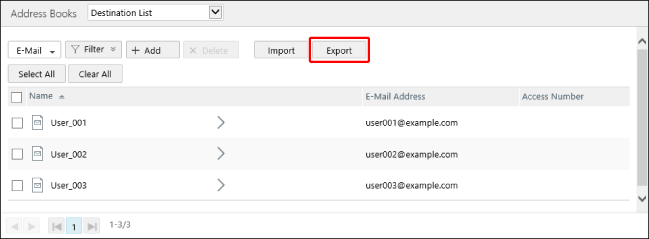
2.
Select the format of the file to export in the [File Type] drop-down list.
[Excel file (*.xlsx)]
Exports a file including all types of destinations. The file has a separate sheet for each destination type.
[CSV file (for applications) (*.csv)]
Exports a file including the selected type of destinations. The character encoding is set to UTF-8.
There are cautions to follow when exporting to a CSV file. For details, see the following.
3.
Click [Export].