
<Adj. Lead Edge Sec. Transfer Volt.>/<Correct Tail End Toner Application> (Ver. 3.12-)
(Ver. 3.12-)
 (Settings/Registration) (Settings/Registration)  <Preferences> <Preferences>  <Paper Settings> <Paper Settings>  <Paper Type Management Settings> <Paper Type Management Settings> |
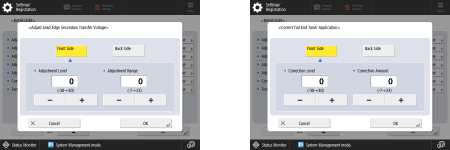
Adj. Lead Edge Sec. Transfer Volt.
If the image on the leading edge is faint or uneven compared to images printed on plain paper, you can now change the leading-edge secondary transfer voltage (the voltage that transfers toner to the paper) for the registered custom paper.
 |
If the entire image becomes fainter or corrupt, rather than only the lead edge, change <Adjust Secondary Transfer Voltage>. Adjusting <Adjust Secondary Transfer Voltage> may affect the settings of <Correct Tail End Toner Application> and <Adjust Image Position>. Readjust these settings, if necessary. Follow the guidelines below to perform adjustment. <Adjustment Level>: Increasing this in the positive direction increases the effect for lead edge image problems. Increasing the value too high may cause toner to be missing in high density areas. <Correction Amount>: Increasing this in the positive direction increases the distance where control is performed from the lead edge of the paper. The distance increases in +1 mm increments. |
Correct Tail End Toner Application
When curled paper or paper susceptible to curling is used for two-sided copying/printing, toner may not be adequately applied or the color may become faint on the tail end (from the feeding direction) of the paper. For low density images, the color may become fainter or denser. In these cases, you can now change the <Correct Tail End Toner Application> settings for the registered custom paper.
 |
If the entire image becomes fainter or corrupt, rather than only the lead edge, change <Adjust Secondary Transfer Voltage>. Adjusting <Adjust Lead Edge Secondary Transfer Voltage> may affect the settings of <Correct Tail End Toner Application> and <Adjust Image Position>. Readjust these settings, if necessary. Follow the guidelines below to perform adjustment. <Adjustment Level>: Increasing this in the positive direction increases the effect for tail end image problems. Increasing the value too high may cause toner to be missing in high density areas. <Correction Amount>: Increasing this in the positive direction increases the distance where control is performed from the tail end of the paper in the lead edge direction when seen from the tail end of the paper. The distance increases in 1 mm increments. If performing adjustment does not improve the problem, adjust <Adjust Secondary Transfer Voltage> or <Adj. Lead Edge Sec. Transfer Volt.>. In this case, decreasing the secondary transfer voltage from the current value can have an effect, but adjustment should be performed gradually as it may affect the image. |
Settings/Registration Table
For details on how to view the Settings/Registration Table, see "Settings/Registration"  "Settings/Registration Table" in the "User's Guide."
"Settings/Registration Table" in the "User's Guide."
 "Settings/Registration Table" in the "User's Guide."
"Settings/Registration Table" in the "User's Guide."Item | Setting Description | DeviceAdmin | NetworkAdmin | Can be set in Remote UI | Device Information Delivery Available | Import All Function | Name of Item When Exporting with the Remote UI |
<Paper Type Management Settings> | <Details/Edit> <Name>, <Category>, <Basis Weight>, <Finish>, <Type>, <Color>, <Use as Template Paper>, <2nd Side of 2-Sided Page>, <Adjust Image Position>, <Adjust Creep Correction>, <Adjust Gloss>, <Adj. Secondary Transfer Voltage>, <Adj. Lead Edge Sec. Transfer Volt.>, <Correct Tail End Toner Application>, <Toner Amount Reduction Mode> <Duplicate>, <Delete> | Yes | No | Yes | No | C* | Paper Type Management Settings |
* <Use as Template Paper>, <2nd Side of 2-Sided Page>, <Adjust Image Position>, <Adjust Gloss>, <Adj. Secondary Transfer Voltage>, and <Toner Amount Reduction Mode> are categorized as "A." |
Item | Setting Description | DeviceAdmin | NetworkAdmin | Can be set in Remote UI | Device Information Delivery Available | Import All Function | Name of Item When Exporting with the Remote UI |
<Paper Type Management Settings> | <Details/Edit> <Name>, <Category>, <Basis Weight>, <Finish>, <Type>, <Color>, <Use as Template Paper>, <Adjust Image Position>, <Adjust Creep Correction>, <Adjust Gloss>, <Adj. Secondary Transfer Voltage>, <Adj. Lead Edge Sec. Transfer Volt.>, <Correct Tail End Toner Application> <Duplicate>, <Delete> | Yes | No | Yes | No | C* | Paper Type Management Settings |
* <Use as Template Paper>, <Adjust Gloss>, and <Adj. Secondary Transfer Voltage> are categorized as "A." |