<Restrict Password Reuse> (Ver. 3.15-)
(Ver. 3.15-)
 /
/  (Settings/Registration)
(Settings/Registration)  <Management Settings>
<Management Settings>  <User Management>
<User Management>  <Authentication Management>
<Authentication Management>  <Keyboard Authentication>
<Keyboard Authentication>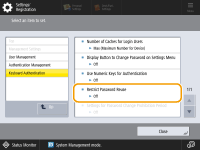
You can now specify whether to prohibit the use of a password that has already been used, when users log in with keyboard authentication.
Settings/Registration Table
For details on how to view the Settings/Registration Table, see "Settings/Registration"  "Settings/Registration Table" in the "User's Guide."
"Settings/Registration Table" in the "User's Guide."
 "Settings/Registration Table" in the "User's Guide."
"Settings/Registration Table" in the "User's Guide."Item | Setting Description | DeviceAdmin | NetworkAdmin | Can be set in Remote UI | Device Information Delivery Available | Import All Function | Name of Item When Exporting with the Remote UI |
<Restrict Password Reuse> | <On>, <Off> When <On> is set: <Number of Prohibited Last Passwords>: 1 to 24 | No | No | Yes | No | C | Settings/Registration Basic Information |