
<Universal Print Settings> (Ver. 3.15-)
(Ver. 3.15-)
 /
/  (Settings/Registration)
(Settings/Registration)  <Preferences>
<Preferences>  <Network>
<Network>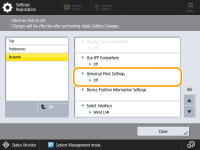
You can now also specify whether to use Universal Print from the control panel.
 |
Detailed settings for using Universal Print can only be configured from the Remote UI. |
Explanations of note for [Microsoft Entra ID Authentication URL]/[Microsoft Entra ID API URL]/[Application ID] have been added in the Settings/Registration list.
Settings/Registration Table
For details on how to view the Settings/Registration Table, see "Settings/Registration"  "Settings/Registration Table" in the "User's Guide."
"Settings/Registration Table" in the "User's Guide."
 "Settings/Registration Table" in the "User's Guide."
"Settings/Registration Table" in the "User's Guide."Item | Setting Description | DeviceAdmin | NetworkAdmin | Can be set in Remote UI | Device Information Delivery Available | Import All Function | Name of Item When Exporting with the Remote UI |
<Use Universal Print> | <On>, <Off> | No | Yes | Yes | No | C | Settings/Registration Basic Information |
<Registration Status> | <Not Registered>, <Registered>, <Checking> | No | Yes | Yes | No | No | - |
* Normally, you do not need to change [Application ID], [Microsoft Entra ID Authentication URL], or [Microsoft Entra ID API URL]. You need to change the settings only when using a specific cloud environment.
* To return [Microsoft Entra ID Authentication URL], [Microsoft Entra ID API URL], and/or [Application ID] to the initial settings, click [Restore Initial Settings] for the setting(s), or enter the following initial settings manually:
[Microsoft Entra ID Authentication URL]:https://login.microsoftonline.com/organizations/oauth2/v2.0
[Microsoft Entra ID API URL]:https://register.print.microsoft.com/api/v1.0/register
[Application ID]:f9fc375c-c7ba-4e5c-b213-23affd792cc1
[Microsoft Entra ID Authentication URL]:https://login.microsoftonline.com/organizations/oauth2/v2.0
[Microsoft Entra ID API URL]:https://register.print.microsoft.com/api/v1.0/register
[Application ID]:f9fc375c-c7ba-4e5c-b213-23affd792cc1