There was a mistake in "Supported Paper Types."
"Postcard" is not available for use outside of Japan.
Other Changes to the User's Guide
About the Machine  Hardware Specifications
Hardware Specifications  Available Paper
Available Paper
Basic Operations  Registering Destinations
Registering Destinations  About the Address Books of the Machine
About the Address Books of the Machine
In the "Differences in Address List Types" table, "People who can use the address book" under "Address List for Administrator" has been changed to "All users."
Introduction (About the Machine)  Parts and Their Functions
Parts and Their Functions  Front Side
Front Side
Important information has been added for the  USB port (Front-right side of the machine) and
USB port (Front-right side of the machine) and  USB port (Rear-right side of the machine).
USB port (Rear-right side of the machine).
 USB port (Front-right side of the machine) and
USB port (Front-right side of the machine) and  USB port (Rear-right side of the machine).
USB port (Rear-right side of the machine).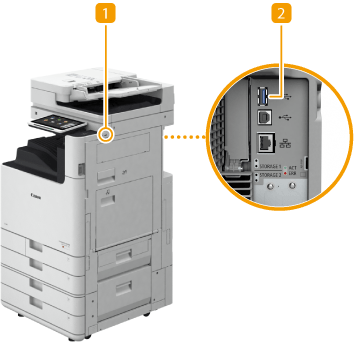
 USB port (Front-right side of the machine)
USB port (Front-right side of the machine)
You can connect devices such as a USB memory device to the machine.

The machine can supply a maximum power of 5 V 500 mA. Connecting a device that requires more power may damage the machine.

Some types of memory media may not be able to save data correctly.
The USB port (front-right side of the machine) supports USB 2.0.
 USB port (Rear-right side of the machine)
USB port (Rear-right side of the machine)
You can connect devices such as an external storage disk to the machine.
When you select <Wired LAN + Wired LAN> for <Select Interface>, connect a USB-LAN adapter here.

The machine can supply a maximum power of 5 V 900 mA. Connecting a device that requires more power may damage the machine.

The USB port (rear-right side of the machine) supports USB 3.0.
About the Machine  Hardware Specifications
Hardware Specifications  Main Unit
Main Unit
The memory capacity of the main unit has changed as shown below.
Memory Capacity | RAM: 6.0 GB*1 Storage Disk: Standard: 256 GB Maximum: 1 TB*2 |
*1 The memory capacity may vary depending on the firmware version of your multifunction machine. Update the firmware to apply the latest information.
*2 Optional
Setting Up  Setting the Date/Time
Setting the Date/Time
The supplementary explanation at the end of the description has been changed.
 |
Adjust the time regularly when the clock is noticeably incorrect. You can also specify to automatically synchronize the date and time with a server on the network using SNTP. |
Basic Operations  Registering Destinations
Registering Destinations  Registering Destinations in the Address Book
Registering Destinations in the Address Book
In step 8, an explanation have been added to  <Folder Path> in step 2 of "File server/Advanced Box".
<Folder Path> in step 2 of "File server/Advanced Box".
 <Folder Path> in step 2 of "File server/Advanced Box".
<Folder Path> in step 2 of "File server/Advanced Box".When <Windows (SMB)> is selected for the protocol, <Check Connection> can only check up to the first level of the specified folder path.
Using Storage Space  Working with Data in Memory Media
Working with Data in Memory Media  Working with Files and Folders in Memory Media
Working with Files and Folders in Memory Media
The explanation for  <Folder Operations> in step 4 has been changed (description of the third bullet point deleted).
<Folder Operations> in step 4 has been changed (description of the third bullet point deleted).
 <Folder Operations> in step 4 has been changed (description of the third bullet point deleted).
<Folder Operations> in step 4 has been changed (description of the third bullet point deleted). <Folder Operations>
<Folder Operations>Press this in the following cases.
When checking <Details> for a folder that exists in the displayed level
When performing <Create Folder> in the displayed level
Managing the Machine  Managing the Machine from a Computer (Remote UI)
Managing the Machine from a Computer (Remote UI)  Managing the Logs
Managing the Logs
The NOTE in "Starting Log Recording" has been changed (change to content of first bullet point).
 |
If Sleep Mode Energy Use is set to [Low], logs are not collected when the machine enters the Sleep mode. |
Settings/Registration Preferences
Preferences Network
Network TCP/IP Settings
TCP/IP Settings
The setting items for the <SNTP Settings> (the Remote UI setting for <Check NTP Server> has been changed to "No") have been changed.
Item | Setting Description | DeviceAdmin | NetworkAdmin | Can be set in Remote UI | Device Information Delivery Available | Import All Function | Name of Item When Exporting with the Remote UI |
<SNTP Settings> | <Use SNTP>: <On>, <Off> | No | Yes | Yes | No | C | Settings/Registration Basic Information |
<Polling Interval>: 10 to 1440 to 2880 min. | No | Yes | Yes | No | C | Settings/Registration Basic Information | |
<NTP Server Address> (IP Address or Host Name) | No | Yes | Yes | No | C | Settings/Registration Basic Information | |
<Check NTP Server> | No | Yes | No | No | No | - |
Settings/Registration  Management Settings
Management Settings  Security Settings
Security Settings
The setting values in the list of <Recommended Security Set. for Usage Environment> settings have been changed. For more information, see <Recommended Security Set. for Usage Environment> (Ver. 3.13-).
Adjusting Print and Finish Quality  Registering a Color Profile for Printing
Registering a Color Profile for Printing
The description in Step 2 of "Registering Specific Colors", Step 2 and 4 of "Reproducing Colors from Another Machine" has been changed. Important information has also been added in "Reproducing Colors from Another Machine" and "Printing Using a Registered Profile(Windows)". For more information, see Support for Registering Color Profiles.
About the Machine  Main Unit Maintenance
Main Unit Maintenance  Replacement Parts
Replacement Parts
An explanation of note for Staple Finisher-AB and Paper Folding/Booklet Finisher-A has been added in “Staple Cases for Replacement“  “Staples.”
“Staples.”
 “Staples.”
“Staples.”Staples
Finisher name | Genuine Canon staple case |
Staple Finisher-AB*1 Booklet Finisher-AB Paper Folding/Booklet Finisher-A*1 Inner Finisher-L |  Staple-P1 |
*1 Depending on when you purchased the product, the item name for the staple case may be “Staple Cartridge-X1.” For information on the item name for the staple case, press  (Status Monitor)
(Status Monitor)  [Consumables/Others]
[Consumables/Others]  [Check Consumables]
[Check Consumables]  [Other]
[Other]  check [Item Name].
check [Item Name].
 (Status Monitor)
(Status Monitor)  [Consumables/Others]
[Consumables/Others]  [Check Consumables]
[Check Consumables]  [Other]
[Other]  check [Item Name].
check [Item Name].Introduction (About the Machine) or Appendix  Options
Options  Optional Equipment
Optional Equipment  (Booklet Finisher for each product)
(Booklet Finisher for each product)
Descriptions of the Lock Release Lever and Paper Stopper have been added to the Booklet Finisher.
The affected optional equipment for each product is as follows.
Booklet Finisher-V | |
Booklet Finisher-Y | |
Booklet Finisher-AA | |
Booklet Finisher-AC | |
Booklet Finisher-AE |
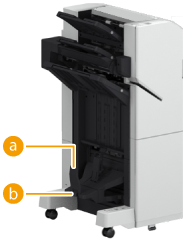
 Paper Stopper
Paper Stopper
 Lock Release Lever
Lock Release Lever
Pull down the lever to unlock the paper stopper.

When you lower the paper stopper, pull down the lock release lever. If you lower the paper stopper without pulling down the lock release lever, the paper stopper may be damaged.

Lower the paper stopper to cancel the restriction on the number of book binding copies and print continuously. This is useful when you print often in large quantities. However, make sure that you prepare a receiving box to prevent the output paper from scattering on the floor.
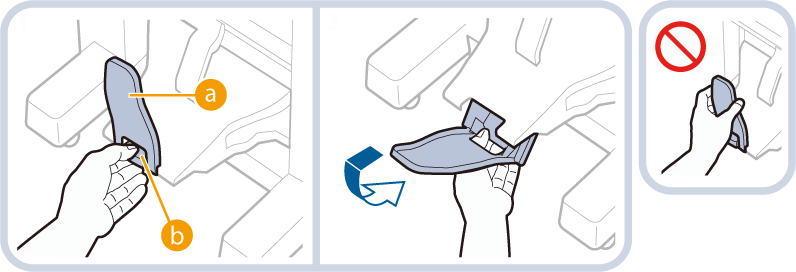
Faxing  Forwarding Received Documents Automatically
Forwarding Received Documents Automatically
An explanation has been added for step 5 in "Configuring Forwarding Settings." The NOTE has also been changed.
5
Press <Forwarding Destination> and specify the destination to forward to.
To specify a registered destination, press <Address Book>  select the address list that includes the destination from the address list drop-down list.
select the address list that includes the destination from the address list drop-down list.
 select the address list that includes the destination from the address list drop-down list.
select the address list that includes the destination from the address list drop-down list. |
You cannot specify a destination in <Personal Address List> or a destination in a user group address list as the forwarding destination. |
Appendix  System Specifications
System Specifications  Fax Function
Fax Function
The supported paper sizes for recording paper have been changed.
Receiving Paper Sizes | A3, B4, A4, A4R, B5, B5R, A5, A5R, 11" x 17", LGL, LTR, LTRR, STMTR, 8K, 16K, 16KR |
Appendix  System Specifications
System Specifications  Fax Function
Fax Function
The size of the original to be sent and the recording paper size have been changed as follows.
Sending Original Sizes | A4, B5*3, A5R*3, A6*3, LGL, LTR, STMT |
Receiving Paper Sizes | A4, B5, A5, A5R, LGL, LTR, STMT, 16K |
*3 Sent as A4.
Using Storage Space  Making Simple Edits to Files
Making Simple Edits to Files  Specifying the Mail Box Settings
Specifying the Mail Box Settings
The explanation for  <URL Send Settings> in step 4 has been changed. <URL Send Settings> can also be used on C3800 Series.
<URL Send Settings> in step 4 has been changed. <URL Send Settings> can also be used on C3800 Series.
 <URL Send Settings> in step 4 has been changed. <URL Send Settings> can also be used on C3800 Series.
<URL Send Settings> in step 4 has been changed. <URL Send Settings> can also be used on C3800 Series.Introduction (About the Machine)  Hardware Specifications
Hardware Specifications  Available Paper
Available Paper
320.0x450.0mm (SRA3) (12 5/8" x 17 3/4") paper can now be used in the <Heavy 7> paper type.
This paper type can be fed in from the Multi-purpose tray.
This paper type can be fed in from the Multi-purpose tray.
Basic Operations  Setting Sounds
Setting Sounds 
The description in "Adjusting the Volume for Sending/Receiving Faxes" has been changed.
You can adjust the volume of the communication sounds during fax transmission and the sound produced for the fax sending/receiving result. You can also set whether to sound a tone indicating the result of Fax Memory Lock sending/receiving.
Basic Operations  Setting Sounds
Setting Sounds 
The description of  <Alarm Volume> and
<Alarm Volume> and  <Monitor Volume> in Step 2 of "Adjusting the Volume for Sending/Receiving Faxes" has been changed.
<Monitor Volume> in Step 2 of "Adjusting the Volume for Sending/Receiving Faxes" has been changed.
 <Alarm Volume> and
<Alarm Volume> and  <Monitor Volume> in Step 2 of "Adjusting the Volume for Sending/Receiving Faxes" has been changed.
<Monitor Volume> in Step 2 of "Adjusting the Volume for Sending/Receiving Faxes" has been changed. <Alarm Volume>
<Alarm Volume>Adjust the volume of the tone that sounds when the sending or receiving faxes is complete (except when printing received faxes) and the volume of the tone that sounds when a fax is canceled or ends due to an error. To mute the sound, press  several times to set the volume to the far left.
several times to set the volume to the far left.
 several times to set the volume to the far left.
several times to set the volume to the far left. <Monitor Volume>
<Monitor Volume>Adjust the volume of the following tones. To mute the sound, press  several times to set the volume to the far left.
several times to set the volume to the far left.
 several times to set the volume to the far left.
several times to set the volume to the far left.The tone that sounds when sending faxes
The tone that sounds when printing of a received fax is complete, and the tone that sounds when a fax ends due to an error
Linking with Mobile Devices  Utilizing the Machine through Applications
Utilizing the Machine through Applications 
The description of Chrome OS has been added.
Printing from Chrome OS
You can perform printing from Chrome OS without downloading a dedicated application or installing a driver. To print with the machine, it is necessary to enable Mopria®.
Confirming Mopria® settings 
Log in to the Remote UI with Administrator privileges  [Settings/Registration]
[Settings/Registration]  [Network Settings]
[Network Settings]  [Mopria Settings]
[Mopria Settings]  select the [Use Mopria] check box
select the [Use Mopria] check box  [OK]
[OK]
 [Settings/Registration]
[Settings/Registration]  [Network Settings]
[Network Settings]  [Mopria Settings]
[Mopria Settings]  select the [Use Mopria] check box
select the [Use Mopria] check box  [OK]
[OK] |
If you enable the Mopria® setting, <Use Network Link Scan> also changes to <On>. To use the Mopria® scan service, <Use Network Link Scan> must be set to <On>. |
Printing 
1
Before printing, make sure that the machine is turned ON and connected to a Chromebook.
For information on checking the connection status, see "Setting up the Network Environment" in the "User's Guide."
See the Chromebook Help page (https://support.google.com/chromebook/answer/7225252) for more information on printing.
 |
You can also connect the machine to a Chromebook using a USB cable. See the Chromebook website (https://support.google.com/chromebook/answer/7225252) for information on the connection procedure. |
 |
Printing from Chrome OS may not be available, depending on your country or region. |
Appendix  MEAP
MEAP  Managing MEAP Applications
Managing MEAP Applications 
The description in " [MEAP Application Management]" of step 3 has been changed (description of the bottom row of the table under the second bullet point changed).
[MEAP Application Management]" of step 3 has been changed (description of the bottom row of the table under the second bullet point changed).
 [MEAP Application Management]" of step 3 has been changed (description of the bottom row of the table under the second bullet point changed).
[MEAP Application Management]" of step 3 has been changed (description of the bottom row of the table under the second bullet point changed).[Installed] | The MEAP application has been installed, but it is not ready for use. Even if you restart the machine after stopping the use of the MEAP application, [Installed] is displayed. |
[Started] | The MEAP application is ready for use. |
[Stopped] | The MEAP application is not ready for use. |
[Starting] | The MEAP application is starting. |
[Stopping] | The MEAP application is stopping. |
Basic Operations  Customizing the Touch Panel Display
Customizing the Touch Panel Display  Registering Frequently Used Settings and Destinations as Personal Buttons/Shared Buttons on the <Home> Screen
Registering Frequently Used Settings and Destinations as Personal Buttons/Shared Buttons on the <Home> Screen  Registering Personal Buttons/Shared Buttons
Registering Personal Buttons/Shared Buttons
The "Importing/exporting the registered buttons" description in the NOTE above has been changed (description in the second bullet point modified).
 |
Importing/exporting the registered buttonsYou can import and export the registered Personal/Shared buttons from the Remote UI. Depending on the model from which the buttons are being imported, you may not be able to import all the settings for Personal/Shared buttons. For details, contact your local authorized Canon dealer. |
Printing  Various Printing Methods
Various Printing Methods  Copying Files to a Folder for Printing (Hot Folder)
Copying Files to a Folder for Printing (Hot Folder)
The description in step 3 of "Adding a Hot Folder" has been changed (change to available items).
3
Click [Printer]  [Hot Folder Management].
[Hot Folder Management].
 [Hot Folder Management].
[Hot Folder Management].Printing  Various Printing Methods
Various Printing Methods  Copying Files to a Folder for Printing (Hot Folder)
Copying Files to a Folder for Printing (Hot Folder)
The NOTE in step 5 of "Storing Files to a Hot Folder for Printing"  "When Disclosed via WebDAV" has been changed (description in the second bullet point modified).
"When Disclosed via WebDAV" has been changed (description in the second bullet point modified).
 "When Disclosed via WebDAV" has been changed (description in the second bullet point modified).
"When Disclosed via WebDAV" has been changed (description in the second bullet point modified).5
Store the files for printing to the hot folder.
Printing starts.
 |
Files in the PDF, TIFF, or JPEG format can be printed with a hot folder. Printing cannot be performed when the following security settings are set to <On>. Remote UI [Hot Folder Management] will also no longer appear. [Use ACCESS MANAGEMENT SYSTEM] <Restrict Job from Remote Device without User Auth.> |
Linking with Mobile Devices  Connecting with Mobile Devices
Connecting with Mobile Devices  Connecting Directly
Connecting Directly
The title of "Connecting with Bluetooth" in "Connecting Directly (Access Point Mode)" has been changed ("(iOS)" has been deleted).
Connecting with Bluetooth
Linking with Mobile Devices  Using AirPrint
Using AirPrint
The screen and description in step 4 in "Configuring AirPrint Settings"  "Configuring Settings Using the Remote UI" have been changed as shown below. "Configuring Settings Using the Remote UI" have been changed as shown below.The [Display Errors for AirPrint] item has been added to the screen. The [Display Errors for AirPrint] item has been added to the description. |
4
Specify the required settings, and click [OK].
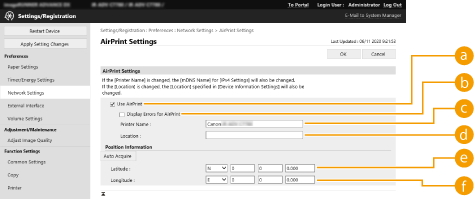
 [Use AirPrint]
[Use AirPrint]Select the check box to enable AirPrint. To disable AirPrint, clear the check box.
 [Display Errors for AirPrint]
[Display Errors for AirPrint] If you are printing with AirPrint and there is an issue with the print file preventing the file from printing correctly, you can use this setting to choose whether an error screen appears on the control panel.
 [Printer Name]
[Printer Name]Enter the name of the machine. If an mDNS name has already been registered in [mDNS Settings] ([Network Settings] in [Preferences] (Settings/Registration)), the registered name is displayed.
 [Location]
[Location]Enter the location of the machine. If a location has already been registered in [Device Information Settings] ([Device Management] in [Management Settings] (Settings/Registration)), the registered name is displayed.
 [Latitude]
[Latitude]Enter the latitude of the location where the machine is installed.
 [Longitude]
[Longitude]Enter the longitude of the location where the machine is installed.
Linking with Mobile Devices  Using Google Cloud Print
Using Google Cloud Print
You cannot print using Google Cloud Print because support for Google Cloud Print has ended.
Managing the Machine  Managing Users
Managing Users  Using Other Convenient Personal Authentication Management Functions
Using Other Convenient Personal Authentication Management Functions  Setting the Department ID Management
Setting the Department ID Management
The introduction has been changed.
Users can be organized into groups such as the departments that they belong to, and managed based on their Department ID. First, create all of the Department IDs that are to be managed, and assign users to each one. After assigning users to Department IDs, enable Department ID Management. To perform the same type of management for printing or remote scan, configure the additional required settings. Administrator privileges are required in order to configure these settings.
Managing the Machine  The Functions Linked to Cloud Services
The Functions Linked to Cloud Services
uniFLOW Online Express is no longer available for new applications and new registrations.
Settings/Registration  Settings/Registration Table
Settings/Registration Table  Preferences
Preferences  Network
Network
The value of <Prefix Length> has been changed (minimum value changed to 1).
<TCP/IP Settings>: <IPv6 Settings>
Item | Setting Description | DeviceAdmin | NetworkAdmin | Can be set in Remote UI | Device Information Delivery Available | Import All Function | Name of Item When Exporting with the Remote UI |
<Manual Address Settings> | <Prefix Length>: 1 to 64 to 128 | No | Yes | Yes | No | A | Settings/Registration Basic Information |
Settings/Registration  Settings/Registration Table
Settings/Registration Table  Preferences
Preferences  Network
Network
The value of <Prefix Length> has been changed (minimum value changed to 1).
<TCP/IP Settings>: <IPSec Settings>
Item | Setting Description | DeviceAdmin | NetworkAdmin | Can be set in Remote UI | Device Information Delivery Available | Import All Function | Name of Item When Exporting with the Remote UI |
<Selector Settings> | <Local Address> (<All IP Addresses>, <IPv4 Address>, <IPv6 Address>, <IPv4 Manual Settings>, <IPv6 Manual Settings>) | No | Yes | Yes | No | C | Settings/Registration Basic Information |
<Prefix Length>: 1 to 64 to 128 | No | Yes | Yes | No | C | Settings/Registration Basic Information | |
<Remote Address> (<All IP Addresses>, <All IPv4 Addresses>, <All IPv6 Addresses>, <IPv4 Manual Settings>, <IPv6 Manual Settings>) | No | Yes | Yes | No | C | Settings/Registration Basic Information | |
<Prefix Length>: 1 to 64 to 128 | No | Yes | Yes | No | C | Settings/Registration Basic Information |
Settings/Registration  Settings/Registration Table
Settings/Registration Table  Preferences
Preferences  Volume Settings
Volume Settings
<Incoming Fax Ring> has been deleted from "Item".
Item | Setting Description | DeviceAdmin | NetworkAdmin | Can be set in Remote UI | Device Information Delivery Available | Import All Function | Name of Item When Exporting with the Remote UI |
<Fax Volume Settings> | |||||||
<Alarm Volume> | 0 to 4 to 8 | Yes | Yes | Yes | Yes | C | Settings/Registration Basic Information |
<Monitor Volume> | 0 to 4 to 8 | Yes | Yes | Yes | Yes | C | Settings/Registration Basic Information |
<Memory RX/TX End Tone> | <On>, <Off> | Yes | Yes | Yes | No | C | Settings/Registration Basic Information |
<Memory RX/TX Error Tone> | <On>, <Off> | Yes | Yes | Yes | No | C | Settings/Registration Basic Information |
<Other Volume Settings> | <Entry Tone>: 0 to 2 to 3 <Invalid Entry Tone>: 0 to 3 <Restock Supplies Tone>: 0 to 3 <Forgot Original Tone>: 0 to 3 <Error Tone>: 0 to 2 to 3 <Job Done Tone>: 0 to 2 to 3 <Sleep Mode Tone>: 0 to 3 <Login Tone>: 0 to 2 to 3 | Yes | Yes | Yes | Yes | C | Settings/Registration Basic Information |
Maintenance  Printing Reports and Lists
Printing Reports and Lists
The NOTE of "Printing a List of Usage History"  "Storage log" has been changed (change to the description in the forth bullet point).
"Storage log" has been changed (change to the description in the forth bullet point).
 "Storage log" has been changed (change to the description in the forth bullet point).
"Storage log" has been changed (change to the description in the forth bullet point). |
There are three types of store locations printed as the protocol. If one of the following conditions is met, the corresponding store location is printed. Memory Media: If the data is stored in a removable media such as USB memory from <Scan and Store> Local: If the data is stored in the Advanced Box of the machine from <Scan and Store> Network: Saved on a Windows server using <Scan and Store> |
Appendix  System Specifications
System Specifications  Printer Functions
Printer Functions 
The description in "Functions That Can Be Used with Each Page Description Language and File Format" has been changed (description of the second annotation changed).
*2 You can set this only to [Black & White].
Copying  Basic Copy Operations
Basic Copy Operations
In step 4, further supplementary explanations have been added to step 3 of "Adjusting Image Quality of Copies"  "Adjusting the Density of the Background of Copies" (second and third bullet points added).
"Adjusting the Density of the Background of Copies" (second and third bullet points added).
 "Adjusting the Density of the Background of Copies" (second and third bullet points added).
"Adjusting the Density of the Background of Copies" (second and third bullet points added).3
Adjust density and press <OK>.
Press <-> to decrease the density of the entire background. Press <+> to increase the density of the entire background.

Depending on the colors of documents, sections other than the background may be affected.
Press <+> to more clearly scan blue text such as receipts or copies of invoices.
Press <-> to scan documents such as newspapers or other originals with colored backgrounds so that the text stands out clearly.
Appendix  System Specifications
System Specifications  System Options
System Options 
The description in "HDD Mirroring Kit" has been changed.
The HDD Mirroring Kit enables you to back up the data on the hard disk of the machine to the additional optional HDD. Even if one storage device should fail, you can access the other storage device to reduce the risk of data loss.
Settings/Registration  <Function Settings>
<Function Settings>  <Common>
<Common>  <Different Paper Sizes for Output Tray>
<Different Paper Sizes for Output Tray> 
The description in "NOTE" has been changed (description of the third bullet point deleted).
 |
If you set <Different Paper Sizes for Output Tray> to <Off>, printing may stop when the message <Remove the paper from the output tray.> appears. To resume printing, remove all of the paper from the output tray. If you set both the Different Size Originals and Staple modes, outputs are stapled and collated, regardless of the Different Paper Sizes settings. This mode can be set when the Staple Finisher-X or Booklet Finisher-X is attached. |
Settings/Registration  <Preferences>
<Preferences>  <Paper Settings>
<Paper Settings>
A NOTE has been added to <Multi-Purpose Tray Defaults>.
<Multi-Purpose Tray Defaults>
 (Settings/Registration)
(Settings/Registration)  <Preferences>
<Preferences>  <Paper Settings>
<Paper Settings>You can set the method for selecting the paper to use in the multi-purpose tray. If you always use the same paper size/type in the multi-purpose tray, it is convenient to register the paper in <Use Preset>.
If you use various types of paper in the multi-purpose tray, select <Always Specify>. If you frequently use multiple types of paper, you can eliminate the procedure for selecting the paper type by registering the paper types in advance.
 |
When the following conditions are met, you can press <Temp. Change Ppr. in MP Tray> on the paper selection screen of <Copy> and <Access Stored Files> to change the paper size/type to load from the multi-purpose tray: If paper is loaded in the multi-purpose tray If this setting is set to <Use Preset> If <Paper Feed Mode for Printer Driver Jobs with MP Tray> is set to <Mode A (Prioritize Printer Driver Settings)> |
Basic Operations  Specifying the Output Tray for Preprinted Paper
Specifying the Output Tray for Preprinted Paper
The description in "Available Functions by Device Configuration and Output Tray" has been changed as shown below. "3 Way Unit-D" has been deleted from the "Device Configuration" listing in each item. "Staple Finisher-AA" has been deleted from "Device Configuration". |
Device Configuration | Available Functions by Output Tray and Default Priority | Tray Location |
Inner 2way Tray-J | <Tray A> 1 Copy, 1 Access Stored Files, 1 Printer, 2 Receive, 2 Other Settings, 2 IP Fax, 2 Fax <Tray B> 2 Copy, 2 Access Stored Files, 2 Printer, 1 Receive, 1 Other Settings, 1 IP Fax, 1 Fax | 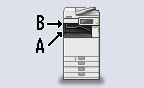 |
Copy Tray-J | <Tray A> 1 Copy, 1 Access Stored Files, 1 Printer, 2 Receive, 2 Other Settings, 2 IP Fax, 2 Fax <Tray B> 2 Copy, 2 Access Stored Files, 2 Printer, 1 Receive, 1 Other Settings, 1 IP Fax, 1 Fax | 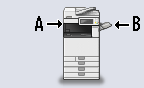 |
Inner 2way Tray-J and Copy Tray-J | <Tray A> 1 Copy, 1 Access Stored Files, 1 Printer, Receive, Other Settings, IP Fax, Fax <Tray B> 2 Copy, 2 Access Stored Files, 2 Printer, Receive, Other Settings, IP Fax, Fax <Tray C> Copy, Access Stored Files, Printer, 1 Receive, 1 Other Settings, 1 IP Fax, 1 Fax | 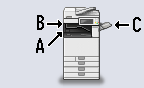 |
Inner Finisher-K | <Tray A> 1 Copy, 1 Access Stored Files, 1 Printer, 2 Receive, 2 Other Settings, 2 IP Fax, 2 Fax <Tray B> 2 Copy, 2 Access Stored Files, 2 Printer, 1 Receive, 1 Other Settings, 1 IP Fax,1 Fax | 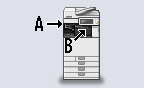 |
Inner Finisher-K and Copy Tray-J | <Tray A> 1 Copy, 1 Access Stored Files, 1 Printer, Receive, Other Settings, IP Fax, Fax <Tray B> 2 Copy, 2 Access Stored Files, 2 Printer, Receive, Other Settings, IP Fax, Fax <Tray C> Copy, Access Stored Files, Printer, 1 Receive, 1 Other Settings, 1 IP Fax, 1 Fax | 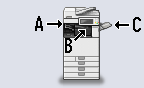 |
Staple Finisher-AA and Copy Tray-J or Booklet Finisher-AA and Copy Tray-J | <Tray A> 2 Copy, 2 Access Stored Files, 2 Printer, 1 Receive, Other Settings, 1 IP Fax, 1 Fax <Tray B> 1 Copy, 1 Access Stored Files, 1 Printer, Receive, Other Settings, IP Fax, Fax <Tray C> Copy, Access Stored Files, Printer, Receive, 1 Other Settings, IP Fax, Fax <Tray D> Copy, Access Stored Files, Printer, 2 Receive, Other Settings, 2 IP Fax, 2 Fax | 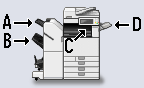 |
Settings/Registration  Settings/Registration Table
Settings/Registration Table  Set Destination
Set Destination
The comments below the tables have been changed (description for *2 modified).
*2 <Personal Address List>, <User Group Address List>: No
Settings/Registration  <Preferences>
<Preferences>  <Paper Settings>
<Paper Settings>
The description below the screen transition procedure for <Multi-Purpose Tray Defaults> has been changed (description in the second bullet point modified).
 (Settings/Registration)
(Settings/Registration)  <Preferences>
<Preferences> <Paper Settings>
<Paper Settings>You can set the method for selecting the paper to use in the multi-purpose tray. If you always use the same paper size/type in the multi-purpose tray, it is convenient to register the paper in <Use Preset>.
If you use various types of paper in the multi-purpose tray, select <Always Specify>. If you frequently use multiple types of paper, you can skip the procedure for selecting the paper type by registering the paper types in advance.
Settings/Registration <Function Settings>
<Function Settings> <Common>
<Common>
The NOTE has been changed (first bullet point deleted).
<Use Optional Output Tray>
 (Settings/Registration)
(Settings/Registration)  <Function Settings>
<Function Settings>  <Common>
<Common>  <Paper Output Settings>
<Paper Output Settings>Specify whether to use the tray of the optional product as the output tray.
 |
The output trays that can be used vary depending on the optional product attached, such as the finisher. For details, see Optional Product. |
Settings/Registration  <Preferences>
<Preferences>  <Paper Settings>
<Paper Settings>
The NOTE of "<Multi-Purpose Tray Defaults>" has been changed (description in the fourth bullet point modified).
 |
When the following conditions are met, you can press <Temp. Change Ppr. in MP Tray> on the paper selection screen of <Copy> and <Access Stored Files> to change the paper size/type to load from the multi-purpose tray: If paper is loaded in the multi-purpose tray If this setting is set to <Use Preset> If <Paper Feed Mode for Printer Driver Jobs with MP Tray> is set to <On> |
Settings/Registration  <Preferences>
<Preferences>  <Paper Settings>
<Paper Settings>
The NOTE of "<Multi-Purpose Tray Defaults>" has been changed (description in the fourth bullet point modified).
 |
When the following conditions are met, you can press <Temp. Change Ppr. in MP Tray> on the paper selection screen of <Copy> and <Access Stored Files> to change the paper size/type to load from the multi-purpose tray: If paper is loaded in the multi-purpose tray If this setting is set to <Use Preset> If <Paper Feed Mode for Printer Driver Jobs with MP Tray> is set to <On> |
Settings/Registration  <Preferences>
<Preferences>  <Timer/Energy Settings>
<Timer/Energy Settings>
The description of "<Use Motion Sensor>" has been changed (description above tables modified).
The following four sensitivity settings are available for <Sensor Sensitivity>. When a user stays in the detection area longer than a certain period of time, the machine exits the Sleep mode.
Sensitivity Setting | Sensitivity Level |
Low | With this sensitivity level, the machine does not recover even if someone passes by slowly. |
Standard | With this sensitivity level, the machine does not recover even if someone passes by at a regular speed. |
Slightly High | With this sensitivity level, the recovery speed is prioritized more than the "Standard" level. |
High | With this sensitivity level, the recovery speed is given top priority. |
Settings/Registration  Settings/Registration Table
Settings/Registration Table  Function Settings
Function Settings  Printer
Printer  Custom Settings
Custom Settings
The default setting for <Line Refinement> has been changed (default setting changed to <On>).
Item | Setting Description | DeviceAdmin | NetworkAdmin | Can be set in Remote UI | Device Information Delivery Available | Import All Function | Name of Item When Exporting with the Remote UI |
<Line Refinement> | <On>, <Off> | Yes | Yes | Yes | Yes | C | Settings for Printer Settings |
Settings/Registration  <Function Settings>
<Function Settings>  <Common>
<Common>  <Different Paper Sizes for Output Tray>
<Different Paper Sizes for Output Tray> 
The description in "NOTE" has been changed (description of the third bullet point deleted).
 |
If you set <Different Paper Sizes for Output Tray> to <Off>, printing may stop when the message <Remove the paper from the output tray.> appears. To resume printing, remove all of the paper from the output tray. If you set both the Different Size Originals and Staple modes, outputs are stapled and collated, regardless of the Different Paper Sizes settings. This mode can be set when the Staple Finisher-W PRO, Booklet Finisher-W PRO, Staple Finisher-X, or Booklet Finisher-X is attached. |
Settings/Registration  <Preferences>
<Preferences> <Paper Settings>
<Paper Settings>
The NOTE of "<Multi-Purpose Tray Defaults>" has been changed (description in the fourth bullet point modified).
 |
When the following conditions are met, you can press <Temp. Change Ppr. in MP Tray> on the paper selection screen of <Copy> and <Access Stored Files> to change the paper size/type to load from the multi-purpose tray: If paper is loaded in the multi-purpose tray If this setting is set to <Use Preset> If <Paper Feed Mode for Printer Driver Jobs with MP Tray> is set to <On> |
Troubleshooting  A Message or a Number Starting with "#" (an Error Code) Is Displayed
A Message or a Number Starting with "#" (an Error Code) Is Displayed  Countermeasures for Each Error Code
Countermeasures for Each Error Code 
The countermeasure for #751 has been added.
#751
When sending to an SMB server, the response on the server side was slow, causing a wait time timeout on the machine side before the data could be sent or forwarding could be completed.
Set a longer timeout time in <Timeout> on the SMB client.
Troubleshooting  A Message or a Number Starting with "#" (an Error Code) Is Displayed
A Message or a Number Starting with "#" (an Error Code) Is Displayed  Countermeasures for Each Error Code
Countermeasures for Each Error Code 
The countermeasure for #804 has been changed (the second solution was removed).
#804
When sending to a file server, no folders matched the specified path.
Check the destination.
Troubleshooting  A Message or a Number Starting with "#" (an Error Code) Is Displayed
A Message or a Number Starting with "#" (an Error Code) Is Displayed  Countermeasures for Each Error Code
Countermeasures for Each Error Code 
The countermeasure for #807 has been added.
#807
You do not have access privileges for the folder or file. Alternatively, the folder or file may have been deleted by another operation.
Allow access to the folder on the server side. Alternatively, contact the server administrator.
Troubleshooting  A Message or a Number Starting with "#" (an Error Code) Is Displayed
A Message or a Number Starting with "#" (an Error Code) Is Displayed  Countermeasures for Each Error Code
Countermeasures for Each Error Code 
The countermeasure for #809 has been changed (the second solution was removed)).
#809
When sending to an SMB server, a file with the same name already exists and overwriting of files is not allowed.
Change the filename and try sending again.
Change the settings of the SMB server to enable files to be overwritten. Alternatively, contact the server administrator.
Appendix  Hardware Specifications
Hardware Specifications  High Capacity Cassette Feeding Unit-D
High Capacity Cassette Feeding Unit-D
The value of "Paper Drawers Capacity" has been changed (value changed to "2,000 sheets").
Paper Drawers Capacity | 550 sheets (20 lb bond / 21 lb bond (75 g/m² / 80 g/m²)) x 1 / 2,000 sheets (20 lb bond / 21 lb bond (75 g/m² / 80 g/m²)) x 1 |
Settings/Registration  <Management Settings>
<Management Settings>  <Data Management>
<Data Management>
Depending on the date of product purchase or the date the storage device was replaced through maintenance service, the internal storage device may have been changed to an SSD. If the storage device is an SSD, the following setting items will be deleted.
<Hard Disk Data Complete Deletion>
<Initialize All Data/Settings>
About the Machine or Appendix  Hardware Specifications
Hardware Specifications  Main Unit
Main Unit
Depending on the date of product purchase or the date the storage device was replaced through maintenance service, the internal storage device may have been changed to an SSD. If the storage device is an SSD, the standard capacity is 256 GB.
Appendix  Hardware Specifications
Hardware Specifications  Available Paper
Available Paper
The explanation for "Using Heavy Paper for the Booklet Mode" has been changed.
Using Heavy Paper for the Booklet Mode
If you are using Heavy 6 paper for a cover for <Booklet>, you can copy or print on <Front Cover> and <Back Cover>.
Appendix  Hardware Specifications
Hardware Specifications  Available Paper
Available Paper
The explanation for "Using Heavy Paper for the Booklet Mode" has been changed.
Using Heavy Paper for the Booklet Mode
If you are using Heavy 1 to Heavy 5 paper for a cover for <Booklet>, you can copy or print on <Front Cover> and <Back Cover>.
About the Machine  Hardware Specifications
Hardware Specifications  Available Paper
Available Paper
The explanation for "Using Heavy Paper for the Booklet Mode" has been changed.
Using Heavy Paper for the Booklet Mode
The explanation regarding "Using Heavy Paper for the Booklet Mode" has been deleted. In <Booklet>, the Heavy 1 to 6 can be used for the cover.