<Change Default Display of Address List> (Ver. 3.18-)
(Ver. 3.18-)
 /
/  (Settings/Registration)
(Settings/Registration)  <Set Destination>
<Set Destination>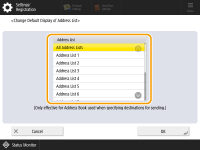
Adding the type of address list to be displayed when you call up the Address Book.
Settings/Registration Table
For details on how to view the Settings/Registration Table, see "Settings/Registration"  "Settings/Registration Table" in the "User's Guide."
"Settings/Registration Table" in the "User's Guide."
 "Settings/Registration Table" in the "User's Guide."
"Settings/Registration Table" in the "User's Guide."Item | Setting Description | DeviceAdmin | NetworkAdmin | Can be set in Remote UI | Device Information Delivery Available | Import All Function | Name of Item When Exporting with the Remote UI |
<Change Default Display of Address List> | <All Address Lists>, <Personal Address List>, <User Group Address List>, <Address List 1> to <Address List 10>, <One-Touch>, <Address List for Admin.> | Yes | Yes | No | No | C | Settings/Registration Basic Information |