<Issued To (Alternate Name)> (Ver. 3.18-)
(Ver. 3.18-)
 /
/  (Settings/Registration)
(Settings/Registration)  <Management Settings>
<Management Settings>  <Device Management>
<Device Management>  <Certificate Settings>
<Certificate Settings>  <Generate Key>
<Generate Key>  <Generate Network Communication Key>
<Generate Network Communication Key>
<Issued To (Alternate Name)> can be set in the certificate setting screen.
Settings/Registration Table
For details on how to view the Settings/Registration Table, see "Settings/Registration"  "Settings/Registration Table" in the "User's Guide."
"Settings/Registration Table" in the "User's Guide."
 "Settings/Registration Table" in the "User's Guide."
"Settings/Registration Table" in the "User's Guide."Item | Setting Description | DeviceAdmin | NetworkAdmin | Can be set in Remote UI | Device Information Delivery Available | Import All Function | Name of Item When Exporting with the Remote UI |
<Generate Key> | |||||||
<Generate Network Communication Key> | <Key Name> | Yes | Yes | Yes | No | No | - |
<Signature Algorithm>: <SHA256>, <SHA384>, <SHA512> | Yes | Yes | Yes | No | No | - | |
<Key Algorithm>: <RSA>, <ECDSA> | Yes | Yes | Yes | No | No | - | |
When <RSA> is selected: <Key Length (bit)>: <512>, <1024>, <2048>, <4096> | Yes | Yes | Yes | No | No | - | |
When <ECDSA> is selected <Key Type>: <P256>, <P384>, <P521> | Yes | Yes | Yes | No | No | - | |
<Validity Start Date>: Date, Month, Year (01/01/2000 - 31/12/2037) | Yes | Yes | Yes | No | No | - | |
<Validity End Date>: Date, Month, Year (01/01/2000 - 31/12/2037) | Yes | Yes | Yes | No | No | - | |
<Country/Region>: Country/Region name and code | Yes | Yes | Yes | No | No | - | |
<State> | Yes | Yes | Yes | No | No | - | |
<City> | Yes | Yes | Yes | No | No | - | |
<Organization> | Yes | Yes | Yes | No | No | - | |
<Organization Unit> | Yes | Yes | Yes | No | No | - | |
<Common Name> (IP address of the machine or FQDN (41 characters maximum)) | Yes | Yes | Yes | No | No | - | |
<Issued To (Alternate Name)> | Yes | Yes | Yes | No | No | - | |
Addition of Setting Items When Requesting a Key and Certificate Signing
<Issued To (Alternate Name)> can be set when generating a key and Certificate Signing Request (CSR) using Remote UI.
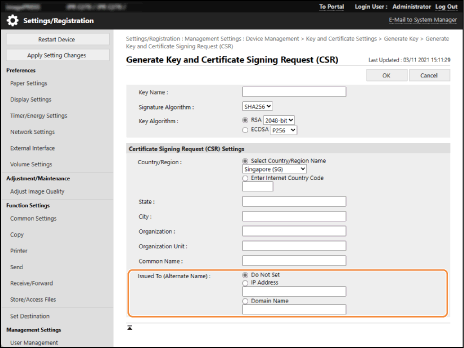
<Issued To (Alternate Name)>
Enter the IP address or domain to be set for the Subject Alternative Name (SAN), as needed.
If you are not configuring the <Issued To (Alternate Name)> setting, select the <Do Not Set> checkbox.
Only IPv4 addresses can be set in <IP Address>.
Addition of Setting Items When Requesting a Certificate to Be Issued
<Issued To (Alternate Name)> can be set when requesting a certificate issuance using Remote UI.
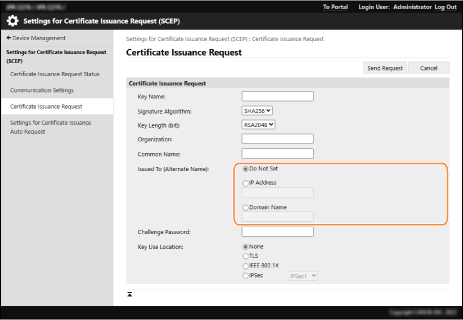
<Issued To (Alternate Name)>
Enter the IP address or domain to be set for the Subject Alternative Name (SAN), as needed.
If you are not configuring the <Issued To (Alternate Name)> setting, select the <Do Not Set> checkbox.
Only IPv4 addresses can be set in <IP Address>.