[Booklet]
[Booklet]: [On],[Off]*
[Book Opening]: [Left Opening]*,[Right Opening]
This setting enables you to prepare the printout for binding as a booklet. Booklet printing is a process whereby two pages of data are printed on the front and back of one page and it is folded in half to create a book.
[Booklet]
[On]: Performs booklet printing.
[Off]: Does not perform booklet printing.
[Off]: Does not perform booklet printing.
[Book Opening]
If you set [Left Opening], the pages are printed in a layout to create a booklet that opens to the left.
If you set [Right Opening], the pages are printed in a layout to create a booklet that opens to the right.
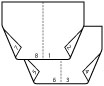 | 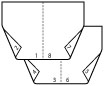 | |
Left Opening |  | Right Opening |
IMPORTANT |
If the 'Finishing' settings are specified as [Rotate+Group], [Offset+Group], [Staple + Group], and [Eco (Stpl-Fr) + Group], then [Rotate+Collate], [Offset+Collate], [Staple+Collate], and [Eco(Stpl-Fr) + Collate] are specified. |
NOTE | ||||||||||||
If the pages are not all the same size, this function will not work. The 'Gutter' or 'Offset Short Edge/Offset Long Edge' settings is invalid if this function is set to [On]. This function is available for selection if the image paper size is LTR, STMT, A4, A5, or B5. The data for these page sizes is printed on the following paper. (See the Help function on the printer driver.)
|