Staple Jams in the Stapler Unit (Staple Finisher-AG/Booklet Finisher-AG)
1
Remove the paper waiting to be stapled from the delivery tray.

2
Wait several seconds until the stapler unit stops moving.
Make sure that the stapler unit stops moving, and then proceed to the next step.
3
Open the front cover of the finisher.

4
Pull out the staple case from the stapler unit.
Pull it out by holding the green tab.
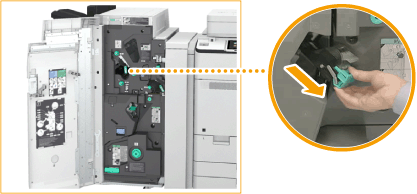
5
Push up the bracket on the staple case.
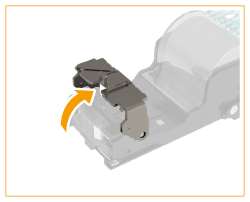
6
Remove all the jammed and protruding staples from the staple case.
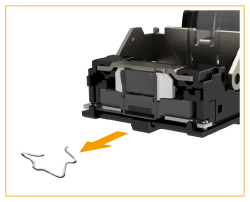
7
Return the bracket on the staple case to its original position.
8
Hold the green tab, and push the staple case back into the stapler unit until it is securely in place.
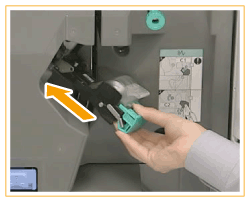
9
Close the front cover of the finisher.