
Distributing the Device Information to Other Canon Multifunction Printers
Various machine settings (device information) can be sent over the network and automatically applied to other Canon multifunction printers. With this function, you can designate a host machine whose registered information (such as the settings in the Settings/Registration menu and address lists) is distributed to other client machines, enabling you to configure the same settings as the host machine. This makes it easier to incorporate new multifunctional printers into your system, and it enables you to operate multiple machines with the same settings, which simplifies management operations even when you increase the number of machines. For more information on the machine information that can be distributed, see Settings/Registration.
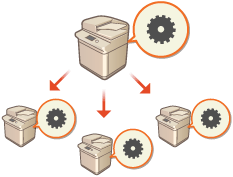
 |
If both the host and client machines are Canon multifunction printers that support a device information distribution function, the device information can be distributed. Depending on the settings, it is also possible to receive information from models of a different series. However, some information may not be distributed properly. <Device Information Distribution Settings> Some device information may not be distributed properly when certain optional equipment is attached to the machine. |
Configuring the Distribution Settings
Follow the procedure below to perform distribution.
 |  | Check the basic configuration. Are the host and client machines connected properly over the network? Are the TLS key and certificate configured on the client machine?  When automatically searching for the client machines, make sure that the SLP communication is available between the machines. Monitoring the Machine From Device Management Systems | ||
 | ||||
 |  | Register the distribution destination of the device information. On the host machine, register the client machines that will receive the distributed device information. Registering the Device Information Destinations To perform user authentication when device information is received, configure the necessary settings on the host and client machines. Performing User Authentication when Distributing Device Information | ||
 | ||||
 |  | Distribute the device information. | ||
 | ||||
 |  | On the host and client machines, check the results of device information distribution. |